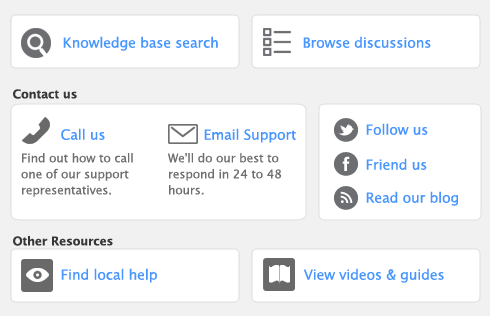Item have a weight field associated with them and now you’ll be able to add this field to your customized invoice.
The individual weight and the extended weight (qty x weight) will display on each line of the invoice. You can also add the total weight for the entire sale when printing either an invoice or a packing slip.
To add the weight of item go to the Items List and select your item. Click the Item Details tab and enter the weight in the appropriate field.
To add the field to your invoice or packing slip, select the appropriate form from the Print/Email Invoices window and click Customize. Select the Weight or Total Weight fields from the Data Fields menu. Save your form and print when you are ready to ship the order.