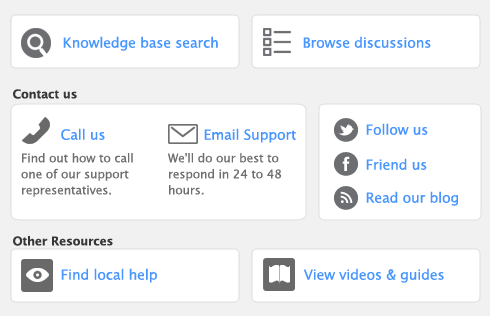Task 5: Install product updates
To ensure you have the lastest product update and tax tables for the new payroll year, go to the Help menu and choose Check for Product Updates (requires Internet access).
note : Tax Table Update
Be sure that you have made a backup copy of your company file and have completed the start a new payroll year process before you install the current tax table update.
Read and follow the online instructions. After you have installed the latest updates, and have successfully created a backup copy of your company file you can load the latest tax tables.