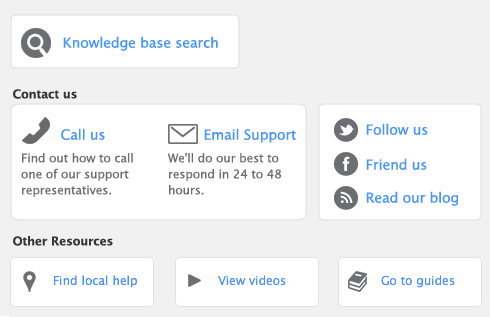Finance charges are amounts added to an outstanding balance as a penalty for late payment. A finance charge is added to a customer’s statement. The amount paid by a customer to cover the charge is then recorded in the Receive Payments window.
For each open invoice, your software calculates its due date using the terms specified in the Selling Details tab of the Card Information window. The overdue balance is then increased by 1/30th of the monthly charge for late payment for every day it is overdue.
The monthly charge is calculated by multiplying the amount overdue by the% Monthly Charge for Late Payment value you specified in the customer’s card.