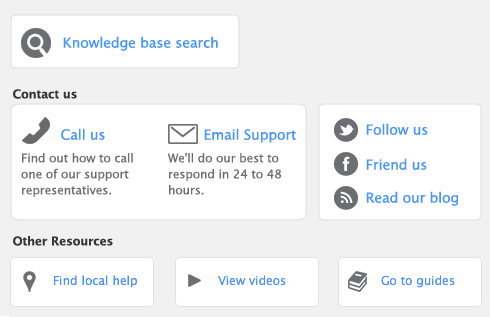If you use a Personal Digital Assistant (PDA) and want to synchronize your Outlook contacts and your PDA, your contacts must be saved to the Microsoft Outlook default contacts folder. When you export your AccountEdge cards to your Outlook contacts, you can select an option to save your contacts to the default contacts folder (see step 7 on page 266).
caution : Back up your Outlook contacts