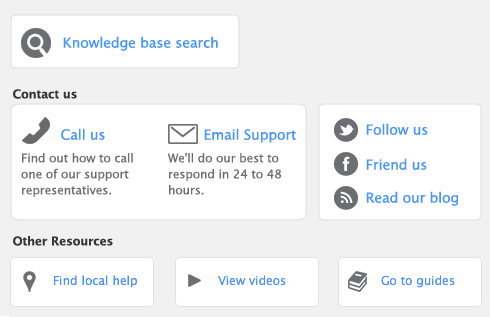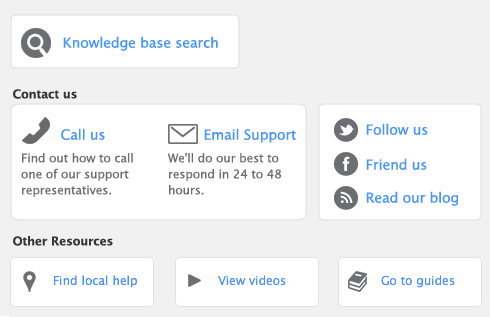Tags are user defined labels used to categorize specific information related to an item or group of items. You can assign more than one tag to an item. They can be used to identify an item or group of items in a report and can be used to filter item reports.
|
1
|
|
2
|
|
3
|
In the Tag field, enter an alphanumeric name or description of the tag.
|
|
4
|
Choose New to enter another tag.
|
|
5
|
Click OK.
|
|
1
|
|
2
|
Click the zoom arrow to the left of the item. The Item Information window appears.
|
|
3
|
Choose the Item Details tab.
|
|
5
|
Click OK.
|
If you are using the Web Store feature, assigning tags to your items will make it easier for you to create the navigation menu in your Web Store.