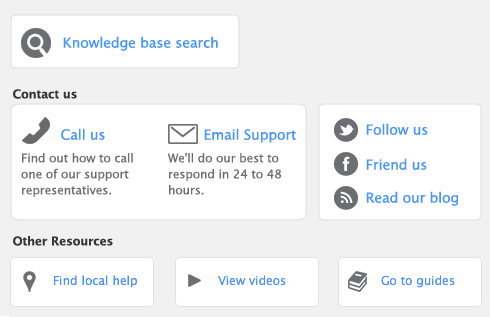Select columns allow you to select items from a list. Select columns are indicated by a select icon ( ) located at the top of the list column. You select a desired item by clicking in the select column next to it. You can select all listed items by clicking the select icon at the top of the list column, and deselect all items by clicking the select icon again.
) located at the top of the list column. You select a desired item by clicking in the select column next to it. You can select all listed items by clicking the select icon at the top of the list column, and deselect all items by clicking the select icon again.
|
▪
|