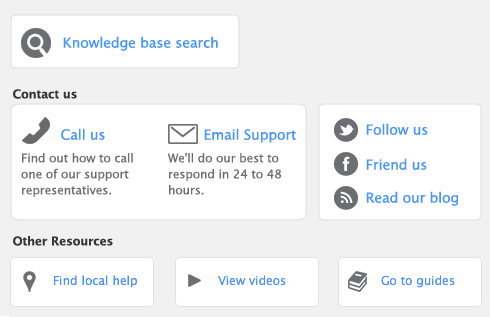A white zoom arrow ( ) indicates that you can display more detailed information about a transaction and make changes to or delete the transaction.
) indicates that you can display more detailed information about a transaction and make changes to or delete the transaction.
A gray zoom arrow ( ) allows you to display more detailed information about a transaction, but the information is read-only (that is, it cannot be changed). If you want to change the information, you can reverse the transaction and re-enter it (see ‘Reversing a transaction’). Alternatively, you can change your security preference selection to make all transactions changeable (see Set up preferences).
) allows you to display more detailed information about a transaction, but the information is read-only (that is, it cannot be changed). If you want to change the information, you can reverse the transaction and re-enter it (see ‘Reversing a transaction’). Alternatively, you can change your security preference selection to make all transactions changeable (see Set up preferences).
|
▪
|