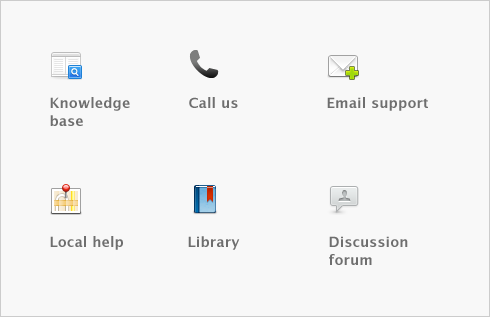Printing more than one sale, statement, purchase or payment notification on a page 

Customising check stubs 

Customizing check stub layouts