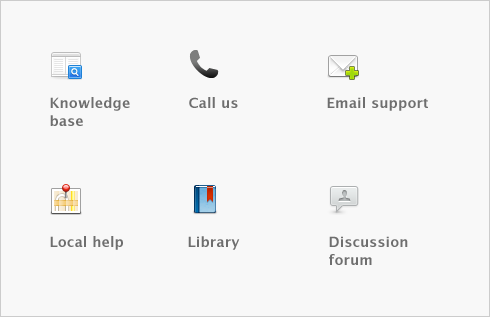Paying your employees > Processing your payroll > Task 4: Record employee pays
Task 4: Record employee pays
|
1
|
If a confirmation window appears, click Continue.
When the pays are recorded, the Process Payments window appears.
|
2
|
If you discover after you have processed your payroll that you need to change the details of a recorded pay, you can reverse or delete the incorrect transaction and then process a new pay for the individual employee. For more information, see Changing or deleting a transaction.
|