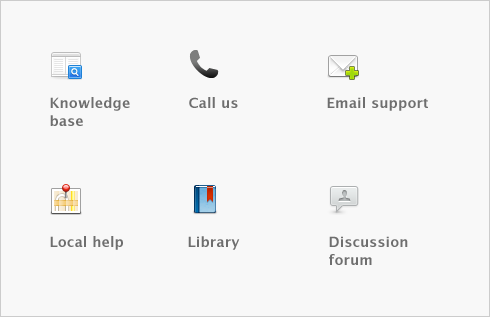Billing for time > Setting time billing preferences
There are four preferences that should be set before you start billing for time:
|
Time billing units
|
Set this preferences if you want to bill units of time of less than an hour.
Special time billing units allow you to track time in units of 1, 6, 10, 12, 15, or 30 minutes.
The unit of time you specify here will be the default billing unit when you create hourly activity slips. For example, you can specify six-minute time billing units, where an hour would be 10 billing units of time.
|
|
Round timer-calculated time
|
This preference determines how you want elapsed time to be rounded. If you want to use the activity slip timer to calculate billable hours, set how units of time will be rounded.
You can round the up to next, down to previous or to nearest. For example, if you have chosen up to next and are using 30-minute billing units, 10 minutes would be rounded up to 30 minutes on an activity slip. As another example, if you have chosen to nearest and are using 30 minute billing units, 15 minutes would be rounded up to 30 minutes on an activity slip.
If you are not using a special billing unit of time—that is, you are billing in hours—you can specify the rounding increment. For example, if you want to round the actual time you clock using the timer up to the next minute, choose up to next and type 1 in the Minute Increment field. That way, if you clock 21 minutes and 32 seconds of an activity, 22 minutes will be entered automatically in the Units field.
Note that if you specify both a special time billing unit and a rounding rule, the Minute Increment field here is redundant and, as such, is not displayed.
|
|
Include items on time billing invoices
|
If you selected the I Include Items on Time Billing Invoices preference, you can include both activities and items on your time billing invoice.
Note that you can only include items for which you have selected the I Sell This Item option in the Item Information window. See Creating items.
|
|
This preference allows you to include time billing and activity slip information in an employee’s pay, and to create activity slips when you record employee hours using a timesheet.
|