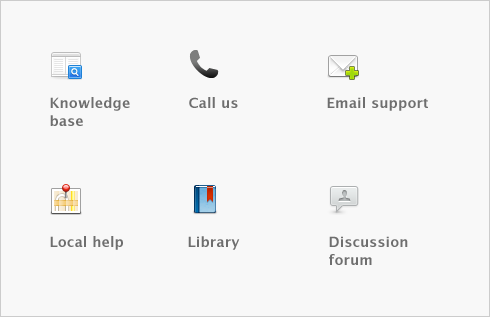Financial control > Auditing your records
Several features are available to help you ensure the accuracy of the records in your company file.
The Company Data Auditor allows you to check the accuracy of the records in your company file. You can use this tool to perform maintenance tasks and reconcile bank and credit card accounts.
The Company Data Auditor also checks your transactions for exceptions such as invoices that do not reconcile with your receivables account, future-dated transactions, and audit trail changes. For more information on how to use the Company Data Auditor, see Company Data Auditor.
You can track specific transactional, tax, account, payroll, and system changes made to your company file using an audit trail tracking system. You can then print an Audit Trail report which lists all the changes recorded in a specified date range.
To track changes, go to the Setup menu, choose Preferences and then set the Use Audit Trail Tracking preference in the Security tab.