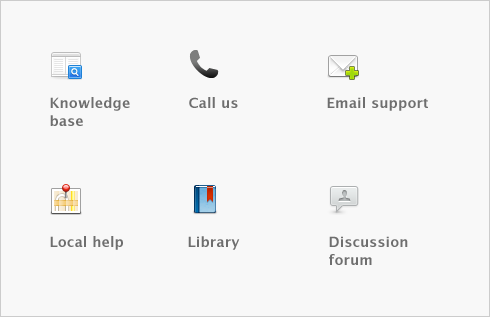Forms > Finding forms
Forms can be accessed from the command center of the associated transaction. For example, purchase order forms are accessible through the Purchases command center.
|
1
|
Go to the appropriate command center for the type of form you want to find. For example, Sales command center for invoice forms.
|
|
2
|
Find the type of form you want and click the relevant command center function—see the following tables.
|
|
■
|
Banking command center
|
|
■
|
Sales command center
|
|
■
|
Purchases command center
|
|
Purchases (item, service and professional)
|
|
|
Print/Email Payment Notifications
|
|
■
|
Payroll command center
|
|
■
|
Card File command center
|