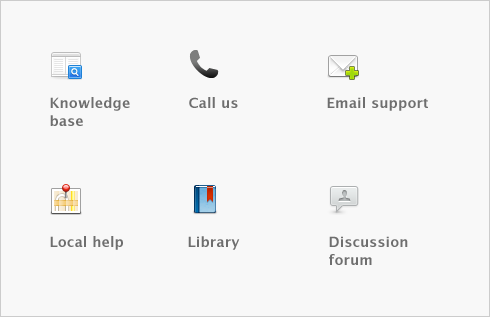Advanced setup > Set up Payroll Tax Forms
Your software provides all the features necessary to prepare and print official copies of forms W-2 and W‑3 at the end of the payroll year. If you register for the Payroll Tax Forms service, you can also prepare and print many state and federal payroll forms using information extracted from your company file. The payroll tax forms that you prepare using your software can be filed in several formats, depending on the type of form and the requirements of state and federal law.
If you want to use the Payroll Tax Forms service, you need to register. Without registration, you'll be able to prepare all your state and federal forms, but a large watermark will be printed across each form. You can use the information to manually complete your tax forms, but you cannot submit watermarked forms.
note : W-2 and W-3 forms
You do not need to register for the Payroll Tax Forms service to file W-2 and W-3 forms. These forms will not be printed with a watermark. However, if you want to electronically file these forms, you need to register for the eFile service. For more information, see eFile.
|
■
|