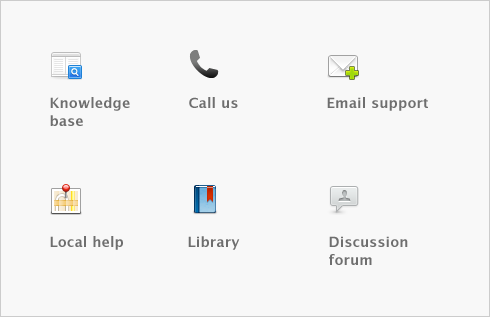Easy Setup Assistant window
After creating your company file you can set it up to suit your business. You can choose to do all your setup tasks manually, or you can use the Easy Setup Assistant.
The Easy Setup Assistant enables you to set up the five main areas of your company file: Accounts, Sales, Purchases, Payroll and preferences customization. Use the Next and Back buttons to navigate through the setup assistant windows.