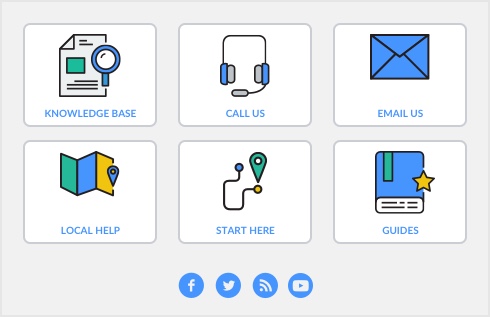Task 5: Start a new fiscal year
|
■
|
completed steps 1–5 of the ‘Starting a new fiscal year’ procedure
|
|
■
|
The previous fiscal year’s monthly totals for all accounts are changed to last year categories. If last year amounts already existed, those amounts will be replaced.
|
|
■
|
|
■
|
Closed sales and journal entries assigned to closed sales and closed purchases, are kept or purged according to your selections in the Start a New Fiscal Year Assistant.
|