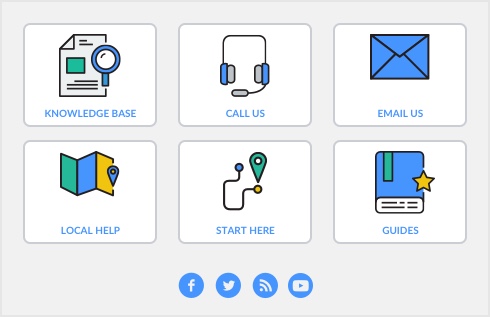Spell[Windows only]
Click to check the spelling in the Description field of the window.
Click to open the Transaction Journal window where you can view your Sales Journal entries.
|
■
|
Item: Use this layout to sell items and services that are in your Items List.
|
|
■
|
Service: Use this layout to sell items and services that are not in your Items List.
|
|
■
|
Professional: Use this layout to sell services provided over a period of time.
|
|
■
|
Miscellaneous: Use this layout to record sales adjustments or sales transactions that you don’t need to print or email an invoice for.
|
Click to open the Sales Register window where you can view a list of your sales.
If you have entered a quote, click Save Quote to save it. If you have entered an order or an invoice, click Record to save it.