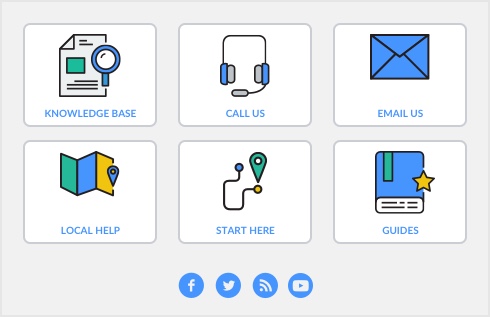Spelling window (Win only)
The options and fields in the Spelling window are described below.
Click to display more suggestions for the word. Each time you click the Suggest button, more suggestions are provided. This button is disabled once all possible suggestions have been presented.
Stops the current spelling check and closes the Spelling window.
Click to open the Spelling Preferences window, where you can customize your spell check options.