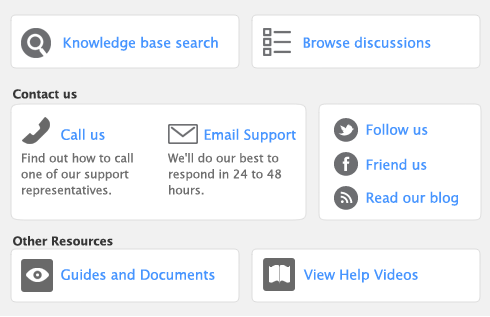Task 2: Choose the type of purchase
Choose the status and layout for the purchase. The default layout displayed in the Purchases window is determined by the selections made when you set up purchase details (using the Purchases Easy Setup Assistant) or when you created the supplier’s card.
There are four layouts to choose from: service, item, professional, and miscellaneous. To change the layout:
|
a
|
|
2
|
Select the status from the list in the top left corner of the window: Quote, Order, Receive Item, or Bill. Note that Receive Item only appears for the Item layout.
|