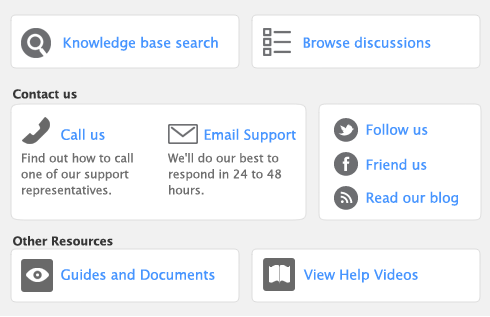If any of the following has occurred since you last synchronized cards, you need to reset the synchronization:
|
■
|
You deleted a card from your Address Book (but not from your AccountEdge cards) and you now want to synchronize this card.
|
|
■
|
You deleted a card from your AccountEdge cards (but not from your Address Book) and you now want to synchronize this card.
|
|
■
|
You deleted a group folder from your Address Book and you now want to synchronize AccountEdge cards of this type.
|
|
■
|
You moved an Address Book card to a group folder (for example, from the All folder to the Customer folder) and you want to synchronize this card.
|