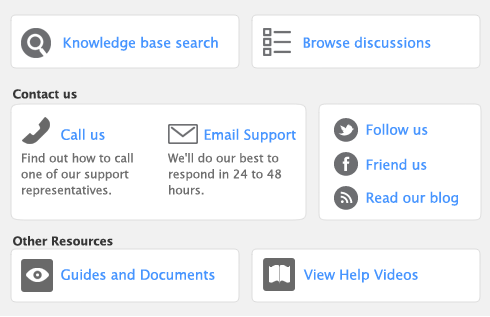Identifiers are one‑letter labels you can assign to cards.
When you create reports or view card lists, you can limit the information to a particular group of cards by specifying the identifiers that you’ve assigned to those cards.
For example, say you want to be able to identify all clients who are not-for-profit organizations. You could assign them identifier N and when printing sales reports you can choose to filter the report to show only customers who have that identifier.
You can also assign multiple identifiers to a card. For example, say you assign O to your overseas customers and W to your wholesale customers. If you have overseas wholesale customers you can assign them the OW identifiers. You can then filter a report to only show your overseas wholesale customers by specifying the OW identifiers in the Report Customization window.