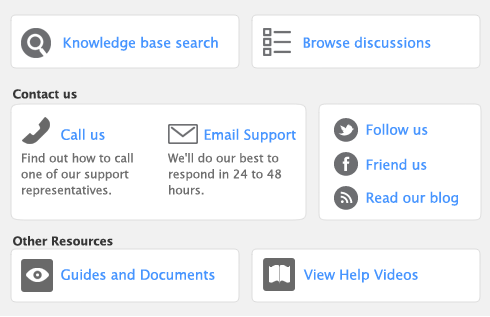In addition to having your company file automatically checked for errors before creating a backup, you can check your company file any time you choose.
By chequing your company file for errors, you can catch minor problems in the file before they cause serious problems.
caution : Single-user access required
This task requires single-user access.