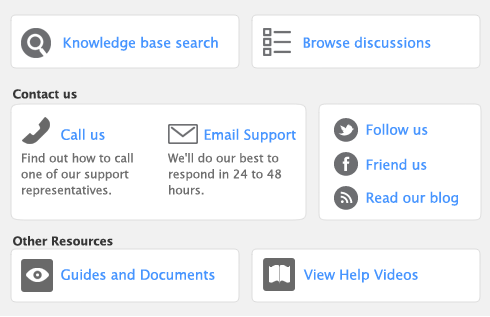You can use shortcut keys to speed up data entry. All the shortcut keys correspond to menu commands. Listed below are the shortcuts relating to the menu commands.
|
CTRL+ (Win) or COMMAND+ (Mac) R
|
||
|
Command Centres (All)
|
CTRL+ (Win) or COMMAND+ (Mac) T
|
|
|
CTRL+ (Win) or COMMAND+ (Mac) Y
|
||
|
Command Centres > Accounts
|
||
|
Command Centres > Banking
|
||
|
Command Centres > Sales
|
||
|
Command Centres > Time Billing
|
||
|
Command Centres > Purchases
|
||
|
Command Centres > Inventory
|
||
|
Command Centres > Card File
|
||
|
COMMAND+M (Mac)
|
||
|
CTRL+F6 or CTRL+TAB
|
||
Note that you can also press Option+RightArrow and Option+LeftArrow to tab through command centres.