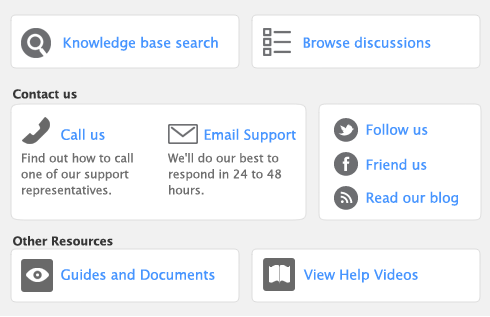Account opening balances are the balances of your accounts as of the first day of your conversion month.
If you were in business prior to your conversion month, most of your accounts probably already have balances. If you want to produce financial reports that included these balances (such as a balance sheet), or you want to track the balance of accounts with a cumulative balance (such as your bank account), you need to enter these balances.
You can find your account opening balances on a trial balance report, a balance sheet, or a profit & loss report prepared for the period immediately prior to your conversion date. You can ask your accountant to prepare these reports.
You may also be able to find your account opening balances using your previous software or paper-based records.
The balances you enter depend on whether your conversion month is also the first month of your financial year. If your conversion month:
|
■
|
is the first month of your financial year, enter the opening balances of your asset, liability, and equity accounts only. The opening balances of your income, cost of sales, and expense accounts should be zero.
|
|
■
|
is not the first month of your financial year (for example, if your financial year starts in January but your conversion month is July), enter the opening balances of all your accounts.
|
You can enter either of the following amounts as the opening balance of a bank account:
|
■
|
the bank account balance that appears on your balance sheet or trial balance reports as of the day prior to your conversion date. For example, if your conversion date is 1 January 2009, this is the bank account balance as of 31 December 2008.
|
These reports can be provided by your accountant, or, if you were previously using another accounting software, printed using that software.
|
■
|
the cashbook balance of the account as of the end of the day prior to your conversion date. You can calculate your cashbook balance by taking into account the transactions not yet cleared by your bank as of the conversion date and the balance that appears on your bank statement at that date.
|
For example, assume that $500 worth of deposits and $1000 worth of payments were not present as of your conversion date (that is, they had not appeared on a bank statement). The cashbook balance would be calculated as shown below: