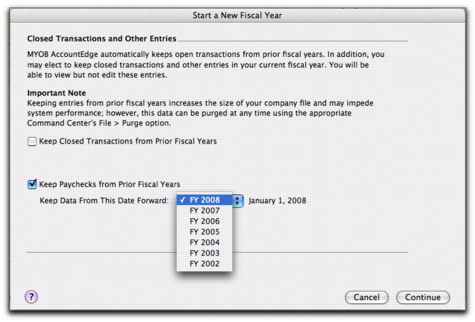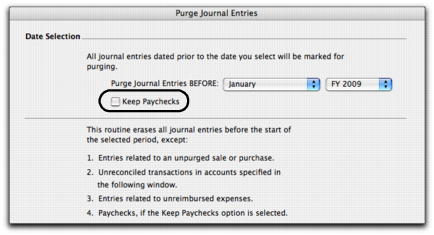New Features > Prior year reporting of payroll information
Prior year reporting of payroll informationWhen you start a new fiscal year, you can now select an option to retain paycheque information from prior years.In the Closed Transactions and Other Entries window of the Start a New Fiscal Year Assistant, select the Keep Paycheques from Prior Fiscal Years option and then select the fiscal year from when you want to keep paycheques in your company file. For example, if you’re closing the 2008 fiscal year, and you want to retain all paycheque data for that year, select FY 2008.After you have saved paycheque details from a fiscal year, you can view payroll reports containing information for the saved periods.If you want to purge paycheques at a later date, you can do this when you purge journal entries at the end of a period or as part of your company file maintenance. In the Purge Journal Entries window, deselect the Keep Paycheques option and purge journal entries as you normally would.When you start a new fiscal year, you can now select an option to keep prior year paycheque information. This option also enables you to view saved payroll details in the following reports: