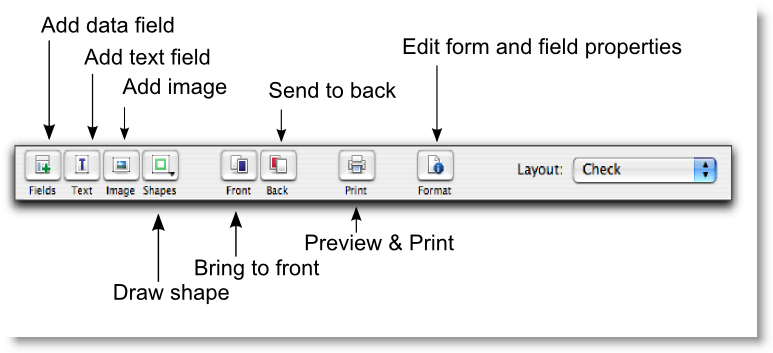New Features > New form and report options > New form customization tools
The form customization window has been updated with easier to use tools for adding and editing fields and elements on your forms.If you want to edit any field on your form, click Format. The Format window opens. In this window, you can update the properties of any selected field and it will immediately update the appearance of the field on your form.If you want to add a data field, click Fields. The new Add Fields window appears, listing all available data fields. After you insert the field, you can then use the formatting palette to set the properties for each field.