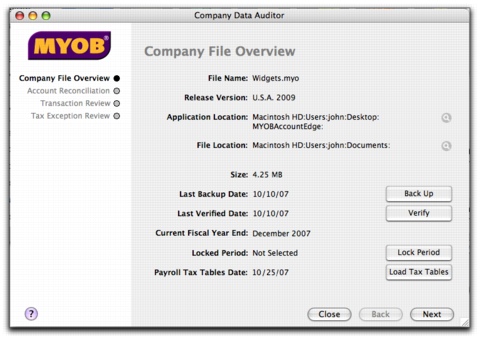New Features > Company Data Auditor enhancement
Company Data Auditor enhancementIn the Accounts command centre, click Company Data Auditor. The Company File Overview window of Company Data Auditor appears.The location of your application file appears in the Application Location field and the location of your company file appears in the File Location field.If you want to navigate to the location in the Finder, click the magnifying glass () next to the Application Location field or the File Location field.