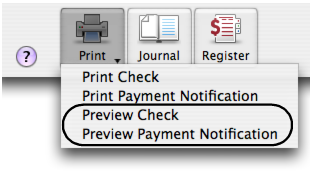New Features > Print preview forms
The print preview feature enables you to check the details of your forms before printing. Previously, you could only view forms with sample data.
(all layouts except Miscellaneous)
(all layouts except Miscellaneous)