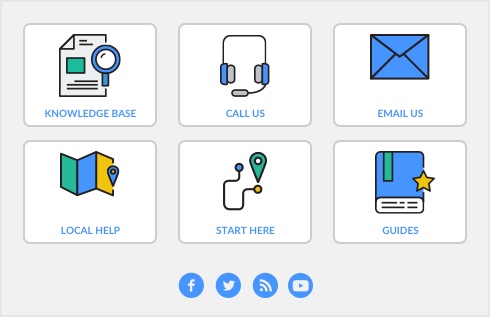|
■
|
|
■
|
The customer/vendor and journal memo used on the new sale/purchase will be determined by the selections made in the Create Copy window.
If you select the option Use Customer/Vendor Defaults in the Create Copy window, the price level, volumn discount, salesperson, commission information, comment, shipping method, delivery status fields will be based on the customer/supplier card information.
If you do not select the option Use Customer Defaults in the Create Copy window, additional fields such as; line discount, salesperson, shipping details, delivery status and credit terms fields will be copied to the new sale from the original.