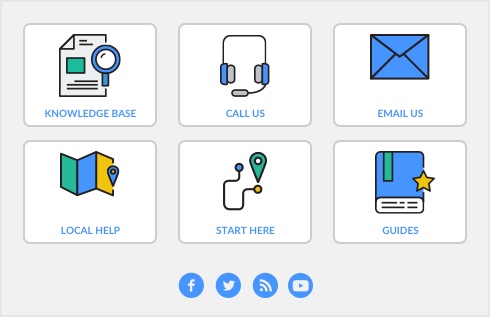Check Layout 

|
NOTE: Supplemental fields from the Card Information window and Supplemental fields from the Company Information window can also be used on this form.
|
|
|
NOTES: If you choose the Laser form, these fields appear twice — once for each stub.
Supplemental fields from the Company Information window can also be used on this form.
|
|
|
NOTE: If you choose the Laser Check form, these fields appear twice — once for each stub.
|
|
|
NOTE: Supplemental fields from the Card Information window and Supplemental fields from the Company Information window are also available to customize this form.
|
|
|
NOTE: Supplemental fields from the Card Information window and Supplemental fields from the Company Information window are also available to customize this form.
|
|
|
NOTE: Supplemental fields from the Card Information window and Supplemental fields from the Company Information window are also available to customize this form.
|
|
Packing Slip—Service 

|
An X is printed if the freight entered on the sale is taxed
|
|
|
An X is printed if the Tx column was marked for a line item on the transaction.
|
|
Packing Slip—Item 

|
An X is printed if the terms for the sale are COD
|
|
|
An X is printed if the terms for the sale are Prepaid.
|
|
Packing Slip—Professional 

|
NOTE: Supplemental fields from the Card Information window and Supplemental fields from the Company Information window are also available to customize this form.
|
|
|
NOTE: Supplemental fields from the Card Information window and Supplemental fields from the Company Information window are also available to customize this form.
|
|
|
NOTE: Supplemental fields from the Card Information window are also available to customize this form.
|
|
Payment Receipts 

|
NOTE: Supplemental fields from the Card Information window and Supplemental fields from the Company Information window are also available on this form.
|
|
|
NOTE: Supplemental fields from the Card Information window and Supplemental fields from the Company Information window are also available to customize this form.
|
|
|
Sale (a payment is received from a customer)
Void (a sale or credit is canceled before settling) Credit (a payment is credited to a customer) |
|
|
CC Expiration Date
|
|
|
Expiration Date
|
The expiration date entered in the Applied Payment Details window when a credit or debit card payment is applied to the sale. This field won’t print if more than one payment has been applied to the sale.
|
|