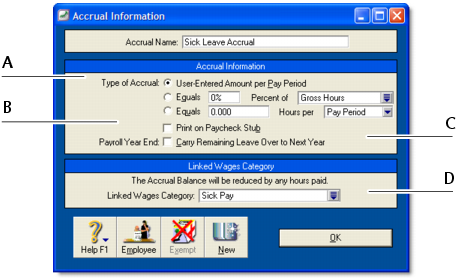Paying your employees > Creating payroll categories > Accrual Information window