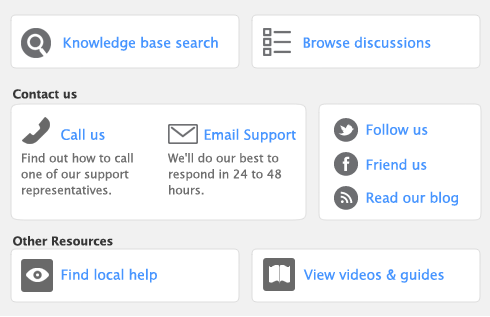This report includes all the activity slips that have been assigned a payroll category but have not yet been processed within payroll.
You can display and print this report directly from step 1 of Process Payroll as well as from the Index to Reports. When you display and print this report from Process Payroll, only the activity slips you’ve selected in Process Payroll will be included in the report.
Click Hourly Rate or Hours in Pay Period to open the Payroll Details – Wages view of Card Information window.