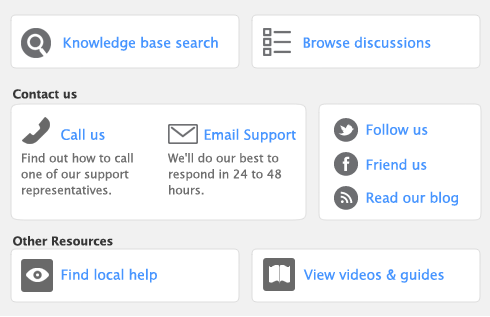Filters allow you to choose specific pieces or ranges of data that can be included on a single report. They can be applied to the report by selecting them in the Report Customization window.
General filters provide a basic definition of the report and appear in the area of the window above the three tabs.
Advanced filters appear in the Advanced Filters tab and further refine the information you choose to include in the report.
All the fields available for a report are listed in the Report Fields tab of the Report Customization window. Those that are included in the standard version of the report are already marked by default. For many reports, there are other fields you can add to the report but are not preselected. These additional fields are listed here.
The Finishing tab of the Report Customization window lists a variety of options you can select that affect the formatting of the report, the inclusion or exclusion of certain kinds of information, the way the system works when you print the report and the listing of the report in the Reports menu.