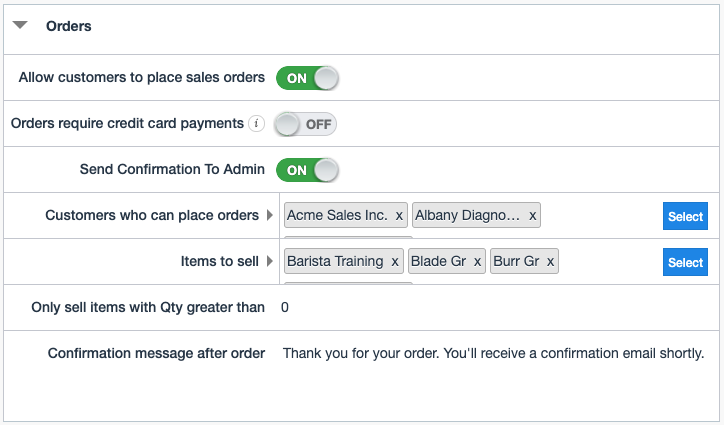After enabling this setting in AccountEdge Connect, you'll be able to set which Items are available to customers, which customers are permitted to place sales orders, require a credit card payment as well as other options.
When a customer places a sales order through the portal, the administrator will receive an email notifying them that an order was placed and an optional email can be sent to the customer with an Order Confirmation. Price Levels, Quantity Discounts and Customer Item Discounts are automatically applied based on the customer and item being sold.
To enable Sales Orders through the Customer Portal, from within AccountEdge Connect, choose Settings from the Welcome menu. Then choose General/Customer Portal and expand the Portal tab for settings.