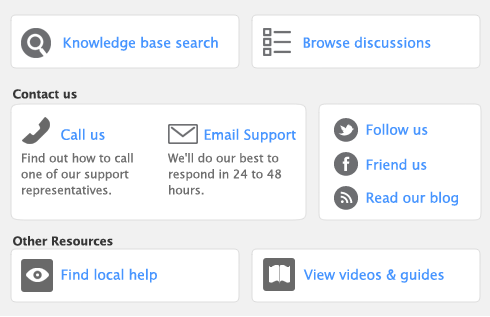The Debit column lists all expenses and costs assigned to the job and the Credit column lists all income assigned to the job. A positive value in the Net Activity field indicates a profit for the period.
Ship Via
Click Job Number, Job Name, Debit Balance, Credit Balance or Net Activity to open the Job view of the Find Transactions window.