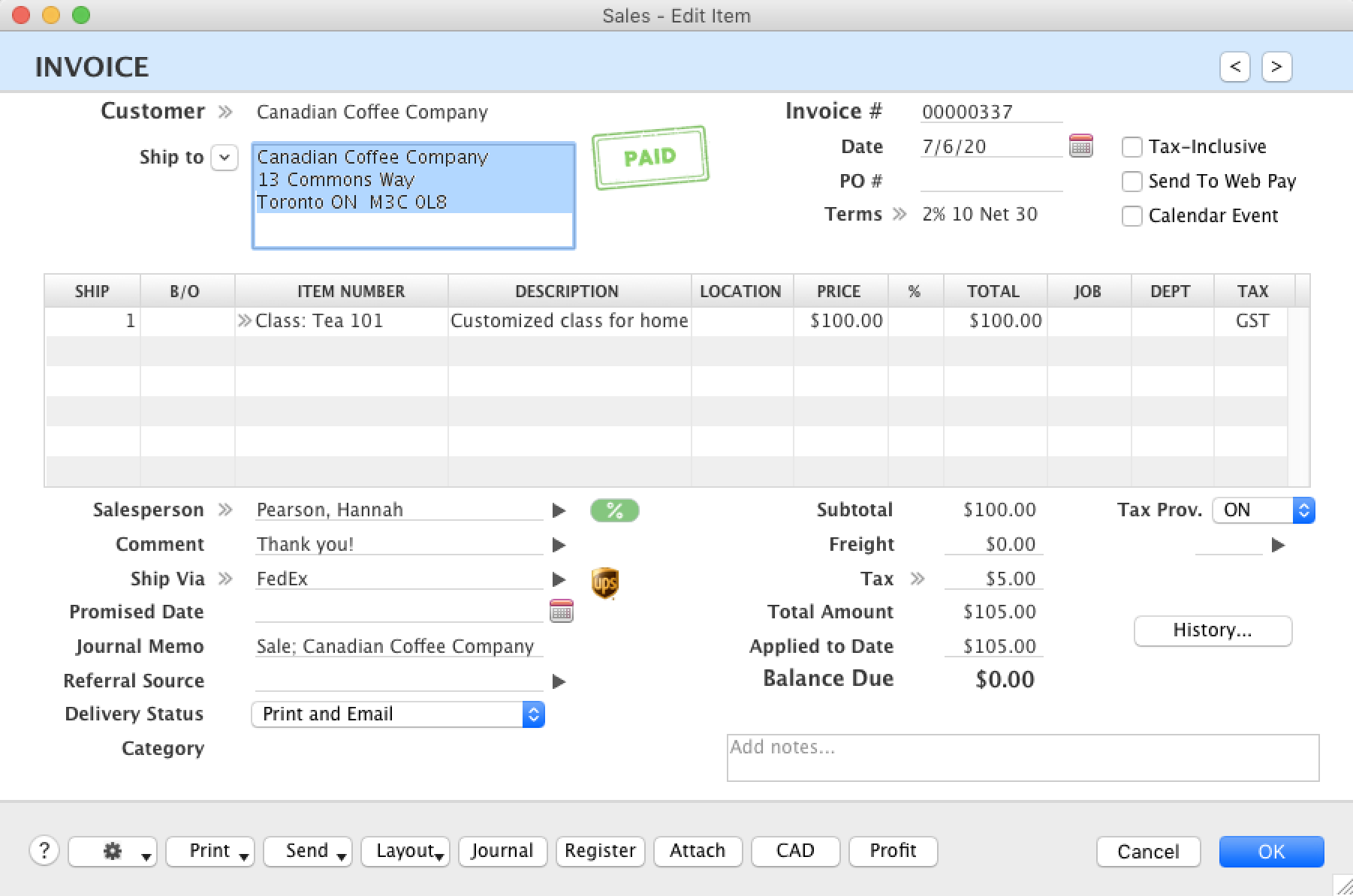This field will be pre-populated with the corresponding province chosen for the Ship To field. If no province is on the customer Card for that address or it is not a valid abbreviation, you can choose a province from the drop down menu.
If you change the Address to be used for the Ship To on the top of the sale, the Tax Province field will change to match what is entered on the customer Card.