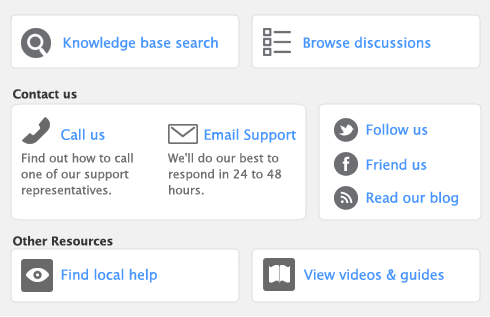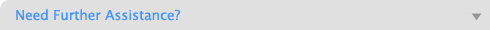|
5 characters, numeric. May have an optional non‑numeric separator between the first digit and the last 4 digits, for example, 1‑1234.
|
|
|
1 character. Any non‑blank character signifies a Header Account. A blank indicates a Detail Account.
|
|
|
15 characters (including numbers, currency signs, commas, negative signs). If there are no decimal places, .00 is appended. If there are more than 2 decimal places, the value is rounded to 2 decimal places.
When exporting, the balance shown in the Current Balance field of each account is exported.
When importing, the balance in the Opening Balance field of each account is entered.
|
|
|
3 characters, alphabetic. When importing, this value must match a pre-existing currency code in the Currency List. If it is a foreign currency account, it must have an exchange account specified.
|
|
|
5 characters, numeric. May have an optional non‑numeric separator between the first digit and the last 4 digits, for example, 1‑1234. Must be a local currency account. Must be same account classification (Asset, Liability, etc.) as the foreign currency account.
|
|
|
If blank or the letter “N” appears in the field, the account won’t be marked; it will have active status.
If the field contains a Y or any non-blank character (other than N), the account will be marked; it will have inactive status.
|
|
|
Classification for Statement of Cash Flow
|
1 character, alphabetic, for all account types EXCEPT Bank, Income, Expense, Cost of Sales and Header accounts. Use one of these codes:
O –Operating
I – Investing
F – Financing
E – Exclude from Statement for Cash Flow
|
|
Y – yes
N – no
|
|
A non‑blank character signifies that the description should be used on the invoice instead of the item name.
|
|
|
Non‑Hourly
|
A non‑blank character indicates a Non-Hourly activity. A blank field indicates an Hourly activity.
|
|
Non‑Chargeable
|
1 character. A non‑blank character indicates a Non‑Chargeable activity. A blank field indicates a Chargeable activity.
|
|
E – Employee Billing Rate
C – Customer Billing Rate
A – Activity Rate
|
|
|
This field is available only for chargeable, non‑hourly activities, and for hourly activities that have a specified Use Activity Rate.
|
|
|
When importing, this must match a pre-existing account in your company file.
May have an optional non‑numeric separator between the first digit and the last 4 digits, for example, 1‑1234.
|
|
|
Tax When Sold
|
|
|
5 characters, alphanumeric. This may be entered for non‑hourly activities. For hourly activities, Hour is automatically entered.
|
|
|
If the field is blank or the letter N appears in the field, the activity won’t be marked and it will have active status.
If the field contains a Y or any non-blank character (other than N), the activity will be marked and it will have inactive status.
|
|
5 characters, numeric. May have an optional non‑numeric separator between the first digit and the last 4 digits, for example, 1‑1234.
|
|
|
This FY [Financial Year] Budget - [1st Month in FY]
|
|
|
This FY [Financial Year] Budget - [2nd Month in FY]
|
|
|
This FY [Financial Year] Budget - [3rd Month in FY]
|
|
|
This FY [Financial Year] Budget - [4th Month in FY]
|
|
|
This FY [Financial Year] Budget - [5th Month in FY]
|
|
|
This FY [Financial Year] Budget - [6yh Month in FY]
|
|
|
This FY [Financial Year] Budget - [7th Month in FY]
|
|
|
This FY [Financial Year] Budget - [8th Month in FY]
|
|
|
This FY [Financial Year] Budget - [9th Month in FY]
|
|
|
This FY [Financial Year] Budget - [10th Month in FY]
|
|
|
This FY [Financial Year] Budget - [11th Month in FY]
|
|
|
This FY [Financial Year] Budget - [12th Month in FY]
|
|
|
Next FY [Financial Year] Budget - [1st Month in FY]
|
|
|
Next FY [Financial Year] Budget - [2nd Month in FY]
|
|
|
Next FY [Financial Year] Budget - [3rd Month in FY]
|
|
|
Next FY [Financial Year] Budget - [4th Month in FY]
|
|
|
Next FY [Financial Year] Budget - [5th Month in FY]
|
|
|
Next FY [Financial Year] Budget - [6th Month in FY]
|
|
|
Next FY [Financial Year] Budget - [7th Month in FY]
|
|
|
Next FY [Financial Year] Budget - [8th Month in FY]
|
|
|
Next FY [Financial Year] Budget - [9th Month in FY]
|
|
|
Next FY [Financial Year] Budget 10th [1st Month in FY]
|
|
|
Next FY [Financial Year] Budget - [11th Month in FY]
|
|
|
Next FY [Financial Year] Budget - [12th Month in FY]
|
|
If a company name (no first name), 50 characters, alphanumeric. If a last name, 30 characters, alphanumeric.
|
|||||
|
Note: When you select Card ID in the Identify Card by field, *None is equivalent to no entry in the field.
|
|||||
|
If the field is blank or the letter N appears in the field, the card won’t be marked and it will have active status.
If the field contains a Y or any non-blank character (other than N), the card will be marked and it will have inactive status.
|
|||||
|
3 characters, alpha. When importing, this must match a pre-existing currency code in the Currency List. If no code is specified, the local currency is substituted.
|
|||||
|
Addr 1 (2-3-4-5)
|
Total Address field (lines 1 through 4) cannot exceed 255 characters, alphanumeric
|
||||
|
1 character, numeric. Use one of these codes to indicate when payment is due:
0 - COD
1 - Prepaid
2 - In a Given # of Days
3 - On a Day of the Month
4 - # of days after EOM
5 - Day of Month after EOM
|
|||||
|
|||||
|
|||||
|
2 numeric characters to the left of a decimal point and 2 numeric characters to the right of the decimal point (example: 00.10).
|
|||||
|
2 numeric characters to the left of a decimal point and 2 numeric characters to the right of a decimal point (example: 00.10).
|
|||||
|
3 characters, alphanumeric. When importing, must match a pre-existing tax code in the Tax Code List.
|
|||||
|
7 characters, numeric before a decimal point and 2 characters, numeric after a decimal point.
|
|||||
|
Tax ID No.
|
|||||
|
2 characters, numeric before decimal point and 2 characters, numeric after decimal point.
|
|||||
|
S - Service
I - Item
P - Professional
M - Miscellaneous invoice or purchase order layout
T - Time Billing invoice layout.
|
|||||
|
0 - Base Selling Price
1 - Price Level A
2 - Price Level B
3 - Price Level C
4 - Price Level D
5 - Price Level E
6 - Price Level F
7 - Price Level Web Store
|
|||||
|
Available only if a credit card or debit card payment method type is entered.
|
|||||
|
Available only if a credit card or debit card payment method type is entered.
|
|||||
|
Expiry Date
|
Available only if a credit card or debit card payment method type is entered.
|
||||
|
Available only if a credit card or debit card payment method type is entered.
|
|||||
|
5 characters, numeric. May have an optional non‑numeric separator between the first digit and the last 4 digits, for example, 1‑1234.
|
|||||
|
3 characters, alphanumeric. When importing, must match a pre-existing tax code in the Tax Code List.
|
|||||
|
Use Customer’s Tax Code
|
1 character. Any non‑blank character signifies that the customer’s tax code will be used on sales.
|
||||
|
Invoice/Purchase Order Delivery
|
P=To be Printed
E=To be Emailed
B=To be Printed & Emailed
A=Already Printed or Sent
|
||||
Cards—Vendor 

|
If a company name (no first name), 50 characters, alphanumeric. If a last name, 30 characters, alphanumeric.
|
|||||
|
Note: When you select Card ID in the Identify Card by field, *None is equivalent to no entry in the field.
|
|||||
|
If blank or the letter N appears in the field, the card won’t be marked and it will have active status.
If the field contains a Y or any non-blank character (other than N), the card will be marked and it will have inactive status.
|
|||||
|
3 characters, alphabetic. When importing, must match a pre-existing currency code in the Currency List. If no code specified, local currency substituted.
|
|||||
|
Addr 1 (2-3-4-5)
|
Total Address field (lines 1 through 4) cannot exceed 255 characters, alphanumeric
|
||||
|
1 character, numeric. Use one of these codes to indicate when payment is due:
0 - COD
1 - Prepaid
2 - In a Given # of Days
3 - On a Day of the Month
4 - # of days after EOM
5 - Day of Month after EOM
|
|||||
|
|||||
|
|||||
|
2 numeric characters to the left of a decimal point and 2 numeric characters to the right of the decimal point (example: 00.10).
|
|||||
|
3 characters, alphanumeric. When importing, must match a pre-existing tax code in the Tax Code List.
|
|||||
|
7 characters, numeric before a decimal point and 2 characters, numeric after a decimal point.
|
|||||
|
Tax ID No.
|
|||||
|
1000 characters, alphanumeric. Available only if a Payment Method is entered
|
|||||
|
50 characters, alphanumeric. Available only if a credit card or debit card payment method type is entered
|
|||||
|
25 characters, alphanumeric. Available only if a credit card or debit card payment method type is entered.
|
|||||
|
Expiry Date
|
10 characters, alphanumeric. Available only if a credit card or debit card payment method type is entered
|
||||
|
2 characters, numeric before a decimal point and 2 characters, numeric after a decimal point.
|
|||||
|
S - Service
I - Item
P - Professional
M - Miscellaneous
T - Time Billing invoice
|
|||||
|
5 characters, numeric. May have an optional non‑numeric separator between the first digit and the last 4 digits, for example, 1‑1234.
|
|||||
|
3 characters, alphanumeric. When importing, must match a pre-existing tax code in the Tax Code List.
|
|||||
|
Use Vendor’s Tax Code
|
1 character. Any non‑blank character signifies that the vendor’s tax code will be used on bills.
|
||||
|
Invoice/Purchase Order Delivery
|
P=To be Printed
E=To be Emailed
B=To be Printed & Emailed
A=Already Printed or Sent
|
||||
|
The Record ID is an internal number within the AccountEdge AccountEdge company file.
|
|||||
^Conditional Fields. When importing, one or more fields must contain valid entries for matching fields in the company file.
|
If a company name (no first name), 50 characters, alphanumeric. If a last name, 30 characters, alphanumeric.
|
|
|
Note: When you select Card ID in the Identify Card by field, *None is equivalent to no entry in the field.
|
|
|
If the field is blank or the letter N appears in the field, the card won’t be marked and it will have active status.
If the field contains a Y or any non-blank character (other then N), the card will be marked and it will have inactive status.
|
|
|
3 characters, alpha. When importing, must match a pre-existing currency code in the Currency List. If no code specified, local currency substituted.
|
|
|
Addr 1 (2-3-4-5)
|
Total Address field (lines 1 through 4) cannot exceed 255 characters, alphanumeric
|
|
10 characters, alphanumeric. Follows date convention of your system. Allows any non‑numeric as separator between months, days and years.
|
|
|
10 characters, alphanumeric. Follows date convention of your system. Allows any non‑numeric as separator between months, days and years
|
|
|
5 characters, numeric. May have an optional non‑numeric separator between the first digit and the last 4 digits (example: 1‑1234). Must be a valid, pre-existing AccountEdge account number.
Please see Additional Requirements below.
|
|
|
15 alphanumeric. Must match an existing Category in the company file.
Please see Additional Requirements below.
|
|
|
The Record ID is an internal number in your AccountEdge company file.
|
|
^Conditional Fields. When importing, one or more fields must contain valid entries for matching fields in the company file.
|
■
|
Information must be completed in the General Payroll Information window.
|
|
If a company name (no first name), 50 characters, alphanumeric. If a last name, 30 characters, alphanumeric.
|
|
|
Note: When you select Card ID in the Identify Card by field, *None is equivalent to no entry in the field.
|
|
|
If blank or the letter “N” appears in the field, the card won’t be marked and it will have active status.
If the field contains a Y or any non-blank character (other than N), the card will be marked and it will have inactive status.
|
|
|
3 characters, alphabetic. When importing, must match a pre-existing currency code in the Currency List. If no code specified, local currency is substituted.
|
|
|
Addr 1 (2-3-4-5)
|
Total Address field (lines 1 through 4) cannot exceed 255 characters, alphanumeric
|
|
The Record ID is an internal number in the AccountEdge company file.
|
|
^Conditional Fields. When importing, one or more fields must contain valid entries for matching fields in the company file.
^Conditional Fields. When importing, one or more fields must contain valid entries for matching fields in the company file.
|
items
Field |
|
|
1 character. Any non‑blank character signifies that the item is bought.
|
|
|
1 character. Any non‑blank character signifies that the item is sold.
|
|
|
1 character. Any non‑blank character signifies that the item is inventoried.
|
|
|
Linked asset account. Must be a valid, pre-existing AccountEdge account number. 5 characters, numeric. May have an optional non‑numeric separator between the first digit and the last 4 digits, for example, 1‑1234.
|
|
|
Linked income account. Must be a valid, pre-existing AccountEdge account number. 5 characters, numeric. May have an optional non‑numeric separator between the first digit and the last 4 digits, for example, 1‑1234.
|
|
|
Linked expense or cost of sales account. Must be valid, pre-existing account number. 5 characters, numeric. May have an optional non‑numeric separator between the first digit and the last 4 digits , for example, 1‑1234.
|
|
|
1000 characters, alphanumeric.
|
|
|
1 character. Any non‑blank character signifies that the item description and not the item name should be used on the invoice
|
|
|
30 characters, alphanumeric (each field). When importing, each entry must match an existing list entry
|
|
|
31 characters, alphanumeric. When importing, must match the name of a vendor card in the card file. (If the vendor is an individual, AccountEdge matches the name in this format: Lastname, Firstname.)
|
|
|
Tax When Bought
|
|
|
Tax When Sold
|
|
|
1 character alphanumeric indicates the selling price is tax inclusive.
|
|
|
This amount must be 0.000; set automatically by AccountEdge.
|
|
|
10 characters, numeric including 3 decimal places. Must be greater than zero but less than Quantity Break 3.
|
|
|
10 characters, numeric including 3 decimal places. Must be greater than Quantity Break 2 but less than Quantity Break 4.
|
|
|
10 characters, numeric including 3 decimal places. Must be greater than Quantity Break 3 but less than Quantity Break 5.
|
|
|
10 characters, numeric including 3 decimal places. Must be greater than Quantity Break 4.
|
|
|
11 characters, numeric including 4 decimal places. (Price levels are available only when valid quantity breaks have been designated for the item.)
|
|
|
If blank or the letter N appears in the field, the item won’t be marked and it will have active status.
If the field contains a Y or any non-blank character (other than N), the item will be marked and it will have inactive status.
|
|
|
10 characters, alphanumeric. When importing, must match a pre-existing location in the company file.
|
|
|
Default Recvd/Auto Location
|
10 characters, alphanumeric. When importing, must match a pre-existing location in the company file.
|
Inventory Adjustments 

|
items
Field |
|
|
10 characters, alphanumeric. Follows date convention of your system. Allows any non‑numeric as separator between months, days and years.
|
|
|
11 characters plus 3 decimal places. If more than 3 decimal places, it is rounded to 3 decimal places.
|
|
|
11 characters plus 4 decimal places. If more than 4 decimal places, it is rounded to 4 decimal places.
|
|
|
13 characters plus 2 decimal places. If more than 2 decimal places, it is rounded to 2 decimal places.
|
|
|
Account #
|
5 characters, numeric. Must be valid, pre-existing AccountEdge account number. May have an optional non‑numeric separator between the first digit and the last 4 digits , for example, 1‑1234.
|
|
15 characters, alphanumeric. Must match pre-existing job number in the company file.
|
|
|
Number not greater than 100 (2 numeric characters before and after a decimal point. If there are more than 2 characters after the decimal point, they will be rounded to two characters.
|
|||
|
10 characters, alphanumeric. Follows date convention of your system. Allows any non‑numeric as separator between months, days and years.
|
|||
|
10 characters, alphanumeric. Follows date convention of your system. Allows any non‑numeric as separator between months, days and years.
|
|||
(If the card is an individual, must match both the first and last name in this format: Last name, First name.)
|
|||
|
If the field is blank or the letter N appears in the field, the box won’t be marked; the job will have active status.
If the field contains a Y or any non-blank character (other than N), the box will be marked; the job will have inactive status.
|
|||
|
If the fields contains a Y or any other non-blank character (except N), Track Reimbursables will be marked.
If the field contains an N or is blank, Track Reimbursables won’t be marked.
|
You can export journal entries from all source journals—General, Sales, Purchases, Receipts, Disbursements, Inventory, and All.
|
10 characters, alphanumeric. Follows date convention of your system. Allows any non‑numeric character as a separator between months, days and years.
|
|
|
5 characters, numeric. Must be a valid, pre-existing account number. May have an optional non‑numeric separator between the first digit and the last 4 digits (example: 1‑1234).
|
|
|
15 characters (including 2 decimal places). If more than 2 decimal places are rounded to 2 decimal places.
|
|
|
15 characters (including 2 decimal places). More than 2 decimal places, are rounded to 2 decimal places.
|
|
|
15 characters, alphanumeric. When importing, must match a pre-existing job number in the AccountEdge company file.
|
|
|
3 characters, alphabetic. Must be specified for a foreign currency account and must match the currency code of the account. Only one foreign currency per journal entry.
|
|
|
11 digits, including 6 decimal places. If blank, current exchange rate is substituted.
|
|
|
5 characters, numeric. May have an optional non‑numeric separator between the first digit and the last 4 digits , for example, 1‑1234.
If the cheque account doesn’t exist in your software, a default account is substituted.
|
|
|
1 character alphanumeric indicates the amount is tax-inclusive.
|
|
|
Total Address field (lines 1 to 4) cannot exceed 255 characters, alphanumeric.
|
|
|
5 characters, numeric. Must be a valid, pre-existing AccountEdge account number. May have an optional non‑numeric separator between the first digit and the last 4 digits, for example, 1‑1234.
|
|
|
10 characters, alphanumeric. Follows date convention of your system. Allows any non‑numeric as a separator between months, days and years.
|
|
|
10 characters, alphanumeric. Follows date convention of your system. Allows any non‑numeric as a separator between months, days and years.
|
|
|
15 characters (including 2 decimal places). More than 2 decimal places are rounded to 2 decimal places.
|
|
|
Tax Code
|
3 characters, alphanumeric. If the tax code is not a pre-existing tax code, the tax code and amount will be ignored, and the transaction will be imported on a tax-exclusive basis.
|
|
Note: When you select Card ID in the Identify Card by field, *None is equivalent to no entry in the field.
|
|
^Conditional Fields. When importing, one or more fields must contain valid entries for matching fields in the company file.
|
Must match a pre-existing card in your company file. If a company name, 50 characters, alphanumeric. If a last name, 30 characters, alphanumeric.
NOTE: To match a pre-existing card designated as “Individual”, both the last and first names must be included.
|
|||||
|
Total Address field (lines 1 through 4) cannot exceed 255 characters, alphanumeric
|
|||||
|
10 characters, alphanumeric. Follows date convention of your system. Allows any non‑numeric as a separator between months, days and years.
|
|||||
|
20 characters, alphanumeric. If the ship via method does not exist in the shipping methods list, it will be ignored.
|
|||||
|
P=To be Printed
E=To be Emailed
B=To be Printed & Emailed
A=Already Printed or Sent
|
|||||
|
*Account #
|
5 characters, numeric. Must be valid, pre-existing account number. May have an optional non‑numeric separator between the first digit and the last 4 digits, for example, 1‑1234.
|
||||
|
15 characters (including 2 decimal places). More than 2 decimal places are rounded to 2 decimal places.
|
|||||
|
15 characters, alphanumeric. Must match a pre-existing job number in the company file.
|
|||||
|
10 characters, alphanumeric. Follows date convention of your system. Allows any non‑numeric character as a separator between months, days and years.
|
|||||
|
3 characters, alphanumeric. When importing, must match a pre-existing tax code in the Tax Code List.
|
|||||
|
15 characters (including 2 decimal places). More than 2 decimal places are rounded to 2 decimal places.
|
|||||
|
15 characters (including 2 decimal places). More than 2 decimal places are rounded to 2 decimal places.
|
|||||
|
3 characters, alphanumeric. When importing, must match a pre-existing tax code in the Tax Code List.
|
|||||
|
O - the purchase is an order
R - items have been received on the order;
Q - the purchase is a quote
Any other character or no character indicates the purchase is a bill.
|
|||||
|
3 characters, alphabetic. One code per sale/purchase. When importing, must match a pre-existing currency code in the Currency List. When importing, must match customer/vendor currency code.
|
|||||
|
11 digits, including 6 decimal places. If blank, current exchange rate is substituted.
|
|||||
|
1 character, numeric. Use one of these codes to indicate when payment is due:
0 - COD
1 - Prepaid
2 - In a Given # of Days
3 - On a Day of the Month
4 - # of days after EOM
5 - Day of Month after EOM
|
|||||
|
|||||
|
|||||
|
2 numeric characters to the left of a decimal point and 2 numeric characters to the right of the decimal point (example: 00.10).
|
|||||
|
15 characters (including 2 decimal places). More than 2 decimal places are rounded to 2 decimal places.
|
|||||
|
1 character alphanumeric indicates the amount is tax-inclusive.
|
|||||
|
Note: When you select Card ID in the Identify Card by field, *None is equivalent to no entry in the field.
|
|||||
^Conditional Fields. When importing, one or more fields must contain valid entries for matching fields in the company file.
|
When importing, must match a pre-existing card in the company file. If a company name, 50 characters, alphanumeric. If a last name, 30 characters, alphanumeric.
NOTE: To match a pre-existing card designated as “Individual”, software requires both the last and first names.
|
|||||
|
Total Address field (lines 1 through 4) cannot exceed 255 characters, alphanumeric.
|
|||||
|
10 characters, alphanumeric. Follows date convention of your system. Allows any non‑numeric character as a separator between months, days and years.
|
|||||
|
P=To be Printed
E=To be Emailed
B=To be Printed & Emailed
A=Already Printed or Sent
|
|||||
|
30 characters, alphanumeric. Must match an pre-existing item in your company file.
|
|||||
|
15 characters (including 2 decimal places) from Dollars amount field. More than 2 decimal places are rounded to 2 decimal places.
|
|||||
|
15 characters, alphanumeric. When importing, must match a pre-existing job number in the company file.
|
|||||
|
10 characters, alphanumeric. Follows date convention of your system. Allows any non‑numeric as a separator between months, days and years.
|
|||||
|
3 characters, alphanumeric. When importing, must match a pre-existing tax code in the Tax Code List.
|
|||||
|
15 characters (including 2 decimal places). More than 2 decimal places are rounded to 2 decimal places.
|
|||||
|
3 characters, alphanumeric. Must match a pre-existing tax code in the Tax Code List.
|
|||||
|
Freight Import Duty Amount
|
15 characters (including 2 decimal places). More than 2 decimal places are rounded to 2 decimal places.
|
||||
|
1 character. Letter “O” indicates the purchase is an order; R indicates items have been received on the order; Q indicates the purchase is a quote. Any other character or no character indicates the purchase is a bill.
|
|||||
|
3 characters, alphabetical; one code per sale/purchase. When importing, must match a pre-existing currency code in the Currency List. Must match customer/vendor currency code.
|
|||||
|
11 digits, including 6 decimal places. If blank, current exchange rate substituted.
|
|||||
|
1 character, numeric. Use one of these codes to indicate when payment is due:
0 - COD
1 - Prepaid
2 - In a Given # of Days
3 - On a Day of the Month
4 - # of days after EOM
5 - Day of Month after EOM
|
|||||
|
|||||
|
|||||
|
2 numeric characters to the left of a decimal point and 2 numeric characters to the right of the decimal point (example: 00.10).
|
|||||
|
15 characters (including 2 decimal places). More than 2 decimal places are rounded to 2 decimal places.
|
|||||
|
1 character alphanumeric indicates the amount is tax-inclusive.
|
|||||
|
10 characters, numeric ‑ allows 3 decimal places and decimal point.
|
|||||
|
10 characters, numeric ‑ allows 3 decimal places and decimal point.
|
|||||
|
10 characters, numeric ‑ allows 3 decimal places and decimal point. When importing, billed quantity cannot exceed the Received quantity or the Ordered quantity.
|
|||||
|
Note: When you select Card ID in the Identify Card by field, *None is equivalent to no entry in the field.
|
|||||
^Conditional Fields. When importing, one or more fields must contain valid entries for matching fields in the company file.
|
Must match a pre-existing card in the company file. If a company name (no first name), 50 characters, alphanumeric. If a last name, 30 characters, alphanumeric.
NOTE: To match a pre-existing card designated as “Individual”, software requires both the last and first names.
|
|||||
|
10 characters, alphanumeric. Follows date convention of your system; allows any non‑numeric as a separator between months, days and years.
|
|||||
|
P=To be Printed
E=To be Emailed
B=To be Printed & Emailed
A=Already Printed or Sent
|
|||||
|
10 characters, alphanumeric. Follows date convention of your system. Allows any non‑numeric as a separator between months, days and years.
|
|||||
|
5 characters, numeric. Must be a valid, pre-existing account number. May have an optional non‑numeric separator between the first digit and the last 4 digits (example: 1‑1234).
|
|||||
|
15 characters (including 2 decimal places). More than 2 decimal places are rounded to 2 decimal places.
|
|||||
|
15 characters, alphanumeric. Must match a pre-existing job number in the company file.
|
|||||
|
10 characters, alphanumeric. Follows date convention of your system. Allows any non‑numeric as a separator between months, days and years.
|
|||||
|
3 characters, alphanumeric. When importing, must match a pre-existing tax code in the Tax Code List.
|
|||||
|
1 character. Letter “O” indicates the purchase is an order; R indicates items have been received on the order; Q indicates the purchase is a quote. Any other character or no character indicates the purchase is a bill.
|
|||||
|
3 characters, alphabetic. One code per sale/purchase. Must match a pre-existing currency code in the Currency List and a customer/vendor currency code.
|
|||||
|
11 digits, including 6 decimal places. If blank, the current exchange rate is substituted.
|
|||||
|
1 character, numeric. Use one of these codes to indicate when payment is due:
0 - COD
1 - Prepaid
2 - In a Given # of Days
3 - On a Day of the Month
4 - # of days after EOM
5 - Day of Month after EOM
|
|||||
|
|||||
|
|||||
|
2 numeric characters to the left of a decimal point and 2 characters to the right of the decimal point (example: 00.10).
|
|||||
|
15 characters (including 2 decimal places). More than 2 decimal places are rounded to 2 decimal places.
|
|||||
|
1 character alphanumeric indicates the purchase is tax inclusive.
|
|||||
|
Note: When you select Card ID in the Identify Card by field, *None is equivalent to no entry in the field.
|
|||||
^Conditional Fields. When importing, one or more fields must contain valid entries for matching fields in the company file.
|
When importing, must match a pre-existing card in the company file. If a company name (no first name), 50 characters, alphanumeric. If a last name, 30 characters, alphanumeric.
NOTE: To match a pre-existing card designated as “Individual”, software requires both the last and first names.
|
|||||
|
10 characters, alphanumeric. Follows date convention of your system. Allows any non‑numeric as a separator between months, days and years.
|
|||||
|
Must be a valid, pre-existing MYOV account number. 5 characters, numeric. May have an optional non‑numeric separator between the first digit and the last 4 digits (example: 1‑1234).
|
|||||
|
15 characters (including 2 decimal places). More than 2 decimal places are rounded to 2 decimal places.
|
|||||
|
15 characters, alphanumeric. When importing, must match a pre-existing job number in the company file.
|
|||||
|
3 characters, alphanumeric. When importing, must match a pre-existing tax code in the Tax Code List.
|
|||||
|
1 alphanumeric character. Letter “O” indicates an order; R indicates items have been received on the order; Q indicates a quote. Any other character or blank indicates the purchase is a bill.
|
|||||
|
3 characters, alphabetic. One code per sale/purchase. When importing, must match customer/vendor currency code. (If blank, currency code on customer/vendor card substituted.)
|
|||||
|
11 digits, including 6 decimal places. If blank, current exchange rate substituted.
|
|||||
|
Terms
– Payment is Due |
1 character, numeric. Use one of these codes to indicate when payment is due:
0 - COD
1 - Prepaid
2 - In a Given # of Days
3 - On a Day of the Month
4 - # of days after EOM
5 - Day of Month after EOM
|
||||
|
|||||
|
|||||
|
2 numeric characters to the left of a decimal point and 2 numeric characters to the right of the decimal point (example: 00.10).
|
|||||
|
15 characters (including currency sign, comma and negative sign). If no decimal entered, .00 is appended. More than 2 decimal places are rounded to 2 decimal places.
|
|||||
|
1 character, alphanumeric; indicates the purchase is tax- inclusive.
|
|||||
|
Note: When you select Card ID in the Identify Card by field, *None is equivalent to no entry in the field.
|
|||||
^Conditional Fields. When importing, one or more fields must contain valid entries for matching fields in the company file.
|
5 characters, numeric. May have an optional non‑numeric separator between the first digit and the last 4 digits (example: 1‑1234).
If the cheque account doesn’t exist in software, a default account is substituted.
|
|
|
10 characters, alphanumeric. Follows date convention of your system. Allows any non‑numeric character as a separator between months, days and years.
|
|
|
1 character alphanumeric indicates the amount is tax-inclusive.
|
|
|
5 characters, numeric. Must be a valid, pre-existing account number. May have an optional non‑numeric separator between the first digit and the last 4 digits (example: 1‑1234).
|
|
|
15 characters (including 2 decimal places). More than 2 decimal places are rounded to 2 decimal places.
|
|
|
Tax Code
|
3 characters, alphanumeric. If not a pre-existing tax code, the tax code and amount will be ignored, and the transaction will be imported on a tax-exclusive basis.
|
|
3 characters, alphabetic. One code per sale/purchase. When importing, must match a pre-existing currency code in the Currency List. Must match customer/vendor currency code.
|
|
|
11 digits, including 6 decimal places. If blank, current exchange rate substituted.
|
|
|
Expiration Date
|
|
|
10 characters, alphanumeric. Available only if a credit card or debit card payment method type is entered.
|
|
|
Note: When you select Card ID in the Identify Card by field, *None is equivalent to no entry in the field.
|
|
|
10 numeric characters.
The Record ID is an internal number within the company file. |
^Conditional Fields. When importing, one or more fields must contain valid entries for matching fields in the company file.
|
5 characters, numeric. May have an optional non‑numeric separator between the first digit and the last 4 digits (example: 1‑1234).
If the cheque account doesn’t exist in company file, a default account is substituted.
|
|
|
10 characters, alphanumeric. Follows date convention of your system. Allows any non‑numeric character as a separator between months, days and years.
|
|
|
1 character alphanumeric indicates the amount is tax-inclusive.
|
|
|
10 characters, alphanumeric. Follows date convention of your system. Allows any non‑numeric character as a separator between months, days and years.
|
|
|
15 characters (including 2 decimal places). More than 2 decimal places are rounded to 2 decimal places.
|
|
|
Tax Code
|
3 characters, alphanumeric. If not a pre-existing AccountEdge tax code, the tax code and amount will be ignored, and the transaction will be imported on a tax-exclusive basis.
|
|
3 characters, alphabetic. One code per sale/purchase. When importing, must match a pre-existing currency code in the Currency List. Must match customer/vendor currency code.
|
|
|
11 digits, including 6 decimal places. If blank, current exchange rate substituted.
|
|
|
Expiration Date
|
|
|
10 characters, alphanumeric. Available only if a credit card or debit card payment method type is entered.
|
|
|
Note: When you select Card ID in the Identify Card by field, *None is equivalent to no entry in the field.
|
|
^Conditional Fields. When importing, one or more fields must contain valid entries for matching fields in the company file.
|
When importing, must match a pre-existing card in the company file. If a company name (no first name), 50 characters, alphanumeric. If a last name, 30 characters, alphanumeric.
NOTE: To match a pre-existing card designated as “Individual”, software requires both the last and first names.
|
|||||
|
Total Address field (lines 1 through 4) cannot exceed 255 characters, alphanumeric
|
|||||
|
10 characters, alphanumeric. Follows date convention of your system. Allows any non‑numeric as a separator between months, days and years.
|
|||||
|
20 characters, alphanumeric. If the ship via method does not exist in the shipping methods list, it will be ignored
|
|||||
|
P=To be Printed
E=To be Emailed
B=To be Printed & Emailed
A=Already Printed or Sent
|
|||||
|
*Account #
|
5 characters, numeric. Must be valid, pre-existing AccountEdge account number. May have an optional non‑numeric separator between the first digit and the last 4 digits (example: 1‑1234).
|
||||
|
15 characters (including 2 decimal places). More than 2 decimal places are rounded to 2 decimal places.
|
|||||
|
15 characters, alphanumeric. When importing, must match pre-existing job number in your company file.
|
|||||
|
31 characters, alphanumeric. When importing, must match the name on an employee card in the AccountEdge company file.
|
|||||
|
10 characters, alphanumeric. Follows date convention of your system. Allows any non‑numeric as a separator between months, days and years.
|
|||||
|
3 characters, alphanumeric. When importing, must match a pre-existing tax code in the Tax Code List.
|
|||||
|
15 characters (including 2 decimal places). More than 2 decimal places are rounded to 2 decimal places.
|
|||||
|
Freight Tax Code
|
3 characters, alphanumeric. When importing, must match a pre-existing tax code in the Tax Code List.
|
||||
|
1 character. Letter “O” indicates the sale is an order; Q indicates the sale is a quote. Any other character or no character indicates the sale is an invoice.
|
|||||
|
3 characters, alpha. One code per sale/purchase. When importing, must match a pre-existing currency code in the Currency List. Must match customer/vendor currency code.
|
|||||
|
11 digits, including 6 decimal places. If blank, current exchange rate substituted.
|
|||||
|
1 character, numeric. Use one of these codes to indicate when payment is due:
0 - COD
1 - Prepaid
2 - In a Given # of Days
3 - On a Day of the Month
4 - # of days after EOM
5 - Day of Month after EOM
|
|||||
|
|||||
|
|||||
|
2 numeric characters to the left of a decimal point and 2 numeric characters to the right of the decimal point (example: 00.10).
|
|||||
|
2 numeric characters to the left of a decimal point and 2 numeric characters to the right of a decimal point (example: 00.20).
|
|||||
|
15 characters (including 2 decimal places). More than 2 decimal places are rounded to 2 decimal places.
|
|||||
|
1000characters, alphanumeric. Available only if a Payment Method is entered.
|
|||||
|
50 characters, alphanumeric. Available only if a credit card or debit card payment method type is entered.
|
|||||
|
25 characters, alphanumeric. Available only if a credit card or debit card payment method type is entered.
|
|||||
|
Expiry Date
|
10 characters, alphanumeric. Available only if a credit card or debit card payment method type is entered.
|
||||
|
10 characters, alphanumeric. Available only if a credit card or debit card payment method type is entered.
|
|||||
|
255 characters, alphanumeric. Available only if a credit card or debit card payment method type is entered.
|
|||||
|
8 characters, alphanumeric. Available only if a cheque payment method type is entered.
|
|||||
|
Note: When you select Card ID in the Identify Card by field, *None is equivalent to no entry in the field.
|
|||||
|
10 numeric characters. The Record ID is an internal number within the company file.
|
|||||
|
10 characters, alphanumeric. Follows date convention of your system. Allows any non‑numeric as a separator between months, days and years.
|
^Conditional Fields. When importing, one or more fields must contain valid entries for matching fields in the company file.
|
When importing, must match a pre-existing card in your AccountEdge company file. If a company name (no first name), 50 characters, alphanumeric. If a last name, 30 characters, alphanumeric.
NOTE: To match a pre-existing card designated as “Individual”, AccountEdge requires both the last and first names.
|
|||||
|
Total Address field (lines 1 through 4) cannot exceed 255 characters, alphanumeric.
|
|||||
|
10 characters, alphanumeric. Follows date convention of your system. Allows any non‑numeric as a separator between months, days and years.
|
|||||
|
P=To be Printed
E=To be Emailed
B=To be Printed & Emailed
A=Already Printed or Sent
|
|||||
|
30 characters, alphanumeric. When importing, must match an pre-existing item in the company file.
|
|||||
|
10 characters, numeric ‑ allows 3 decimal places and decimal point.
|
|||||
|
15 characters (including currency signs and negative signs) from the Dollars amount field.
|
|||||
|
15 characters, alphanumeric. When importing, must match pre-existing job number in the company file.
|
|||||
|
31 characters, alphanumeric. When importing, must match the name of an employee card in the AccountEdge company file.
|
|||||
|
10 characters, alphanumeric. Follows date convention of your system. Allows any non‑numeric character as a separator between months, days and years.
|
|||||
|
3 characters, alphanumeric. When importing, must match a pre-existing tax code in the Tax Code List.
|
|||||
|
15 characters (including 2 decimal places). More than 2 decimal places are rounded to 2 decimal places.
|
|||||
|
Freight Tax Code
|
3 characters, alphanumeric. When importing, this must match a pre-existing tax code in the Tax Code List.
|
||||
|
1 alphanumeric character. Letter “O” indicates an order; Q indicates a quote. Any other character or blank indicates the sale is an invoice.
|
|||||
|
3 characters, alpha. One code per sale/purchase. When importing, must match a pre-existing currency code in the Currency List. Must match customer/vendor currency code.
|
|||||
|
11 digits, including 6 decimal places. If blank, current exchange rate substituted.
|
|||||
|
1 character, numeric. Use one of these codes to indicate when payment is due:
0 - COD
1 - Prepaid
2 - In a Given # of Days
3 - On a Day of the Month
4 - # of days after EOM
5 - Day of Month after EOM
|
|||||
|
|||||
|
|||||
|
2 numeric characters to the left of the decimal point and 2 numeric characters to the right of the decimal point (example: 00.10).
|
|||||
|
2 numeric characters to the left of the decimal point and 2 numeric characters to the right of the decimal point (example: 00.20).
|
|||||
|
15 characters (including 2 decimal places). More than 2 decimal places are rounded to 2 decimal places.
|
|||||
|
1000 characters, alphanumeric. Available only if a Payment Method is entered.
|
|||||
|
50 characters, alphanumeric. Available only if a credit card or debit card payment method type is entered.
|
|||||
|
25 characters, alphanumeric. Available only if a credit card or debit card payment method type is entered.
|
|||||
|
Expiry Date
|
10 characters, alphanumeric. Available only if a credit card or debit card payment method type is entered.
|
||||
|
10 characters, alphanumeric. Available only if a credit card or debit card payment method type is entered.
|
|||||
|
255 characters, alphanumeric. Available only if a credit card or debit card payment method type is entered.
|
|||||
|
8 characters, alphanumeric. Only available for cheque payment method type.
|
|||||
|
Note: When you select Card ID in the Identify Card by field, *None is equivalent to no entry in the field.
|
|||||
|
10 characters, alphanumeric. Follows date convention of your system. Allows any non‑numeric as a separator between months, days and years.
|
|||||
|
The sum of the weight of items whose Unit of Measure is pounds or ounces.
If the Unit of Measure is pounds, the weight is calculated as Unit Weight x Units
If the Unit of Measure is ounces, the weight is calculated as (Unit Weight x Units )/ 16
|
|||||
|
The sum of the weight of items whose unit of measure is kilograms or grams.
If the Unit of Measure is kilograms, the weight is calculated as Unit Weight x Units.
If the Unit of Measure is grams, the weight is calculated as (Unit Weight x Units) / 1000.
|
^Conditional Fields. When importing, one or more fields must contain valid entries for matching fields in the company file.
|
When importing, must match a pre-existing card in your company file. If a company name (no first name), 50 characters, alphanumeric. If a last name, 30 characters, alphanumeric.
NOTE: To match a pre-existing card designated as “Individual”, software requires both the last and first names.
|
|||||
|
10 characters, alphanumeric. Follows date convention of your system. Allows any non‑numeric as a separator between months, days and years.
|
|||||
|
P=To be Printed
E=To be Emailed
B=To be Printed & Emailed
A=Already Printed or Sent
|
|||||
|
10 characters, alphanumeric. Follows date convention of your system. Allows any non‑numeric as a separator between months, days and years.
|
|||||
|
5 characters, numeric. Must be a valid, pre-existing AccountEdge account number. May have an optional non‑numeric separator between the first digit and the last 4 digits (example: 1‑1234).
|
|||||
|
15 characters (including 2 decimal places). More than 2 decimal places are rounded to 2 decimal places.
|
|||||
|
15 characters, alphanumeric. When importing, must match a pre-existing job number in the company file.
|
|||||
|
10 characters, alphanumeric. Follows date convention of your system. Allows any non‑numeric as a separator between months, days and years.
|
|||||
|
3 characters, alphanumeric. When importing, must match a pre-existing tax code in the Tax Code List.
|
|||||
|
1 alphanumeric character. Letter “O” indicates an order; Q indicates a quote. Any other character or blank indicates the sale is an invoice.
|
|||||
|
3 characters, alphabetic. One code per sale/purchase. When importing, must match a pre-existing currency code in the Currency List. Must match customer/vendor currency code.
|
|||||
|
11 digits, including 6 decimal places. If blank, current exchange rate substituted.
|
|||||
|
1 character, numeric. Use one of these codes to indicate when payment is due:
0 - COD
1 - Prepaid
2 - In a Given # of Days
3 - On a Day of the Month
4 - # of days after EOM
5 - Day of Month after EOM
|
|||||
|
|||||
|
|||||
|
2 numeric characters to the left of the decimal point and 2 numeric characters to the right of the decimal point (example: 00.10).
|
|||||
|
2 numeric characters to the left of the decimal point and 2 numeric characters to the right of the decimal point (example: 00.20).
|
|||||
|
31 characters, alphanumeric. When importing, must match the name of an employee card in the company file.
|
|||||
|
15 characters (including 2 decimal places). More than 2 decimal places are rounded to 2 decimal places.
|
|||||
|
1000 characters, alphanumeric. Available only if a Payment Method is entered.
|
|||||
|
50 characters, alphanumeric. Available only if a credit card or debit card payment method type is entered.
|
|||||
|
25 characters, alphanumeric. Available only if a credit card or debit card payment method type is entered.
|
|||||
|
Expiry Date
|
10 characters, alphanumeric. Available only if a credit card or debit card payment method type is entered.
|
||||
|
10 characters, alphanumeric. Available only if a credit card or debit card payment method type is entered.
|
|||||
|
255 characters, alphanumeric. Available only if a credit card or debit card payment method type is entered.
|
|||||
|
8 characters, alphanumeric. Only available for cheque payment method type.
|
|||||
|
Note: When you select Card ID in the Identify Card by field, *None is equivalent to no entry in the field.
|
|||||
^Conditional Fields. When importing, one or more fields must contain valid entries for matching fields in the company file.
|
When importing, must match a pre-existing card in the company file. If a company name (no first name), 50 characters, alphanumeric. If a last name, 30 characters, alphanumeric.
NOTE: To match a pre-existing card designated as “Individual”, software requires both the last and first names.
|
|||||
|
Total Address field (lines 1 to 4) cannot exceed 255 characters, alphanumeric.
|
|||||
|
10 characters, alphanumeric. Follows date convention of your system. Allows any non‑numeric as a separator between months, days and years.
|
|||||
|
P=To be Printed
E=To be Emailed
B=To be Printed & Emailed
A=Already Printed or Sent
|
|||||
|
10 characters, alphanumeric. Follows date convention of your system. Allows any non‑numeric as a separator between months, days and years.
|
|||||
|
15 characters (including 2 decimal places). More than 2 decimal places are rounded to 2 decimal places.
|
|||||
|
15 characters, alphanumeric. When importing, must match a pre-existing job number in your AccountEdge company file.
|
|||||
|
10 characters, alphanumeric. Follows date convention of your system. Allows any non‑numeric as a separator between months, days and years.
|
|||||
|
3 characters, alphanumeric. When importing, must match a pre-existing tax code in the Tax Code List.
|
|||||
|
15 characters (including 2 decimal places). More than 2 decimal places are rounded to 2 decimal places.
|
|||||
|
3 characters, alphanumeric. When importing, must match a pre-existing tax code in the Tax Code List.
|
|||||
|
1 alphanumeric character. Letter “O” indicates an order; Q indicates a quote. Any other character or blank indicates the sale is an invoice.
|
|||||
|
3 characters, alphabetic. One code per sale/purchase. When importing, must match a pre-existing currency code in the Currency List. Must match customer/vendor currency code.
|
|||||
|
11 digits, including 6 decimal places. If blank, current exchange rate substituted.
|
|||||
|
1 character, numeric. Use one of these codes to indicate when payment is due:
0 - COD
1 - Prepaid
2 - In a Given # of Days
3 - On a Day of the Month
4 - # of days after EOM
5 - Day of Month after EOM
|
|||||
|
|||||
|
|||||
|
2 numeric characters to the left of the decimal point and 2 numeric characters to the right of the decimal point (example: 00.10).
|
|||||
|
2 numeric characters to the left of the decimal point and 2 numeric characters to the right of the decimal point (example: 00.20).
|
|||||
|
31 characters, alphanumeric. When importing, must match the name of an employee card in the company file.
|
|||||
|
15 characters (including 2 decimal places). More than 2 decimal places are rounded to 2 decimal places.
|
|||||
|
1000 characters, alphanumeric. Available only if a Payment Method is entered.
|
|||||
|
50 characters, alphanumeric. Available only if a credit card or debit card method type is entered.
|
|||||
|
25 characters, alphanumeric. Available only if a credit card or debit card payment method type is entered.
|
|||||
|
Expiry Date
|
10 characters, alphanumeric. Available only if a credit card or debit card payment method type is entered.
|
||||
|
10 characters, alphanumeric. Available only if a credit card or debit card payment method type is entered.
|
|||||
|
255 characters, alphanumeric. Available only if a credit card or debit card payment method type is entered.
|
|||||
|
8 characters, alphanumeric. Available only if a cheque payment method type is entered.
|
|||||
|
10 characters, alphanumeric. When importing, must match an pre-existing location in the company file.
|
|||||
|
Note: When you select Card ID in the Identify Card by field, *None is equivalent to no entry in the field.
|
|||||
|
10 numeric characters.
The Record ID is an internal number in the company file. |
^Conditional Fields. When importing, one or more fields must contain valid entries for matching fields in the company file.
** This field appears only if you selected the I Include Items on Time Billing Invoices option in the Preference window.
|
When importing, must match a pre-existing card in the company file. If a company name (no first name), 50 characters, alphanumeric. If an individual’s last name, 30 characters, alphanumeric.
NOTE: To match a pre-existing card designated as “Individual”, software requires both the last and first names.
|
|||||
|
10 characters, alphanumeric. Follows date convention of your system. Allows any non‑numeric as a separator between months, days and years.
|
|||||
|
31 characters, alphanumeric. When importing, must match the name of an employee card in the AccountEdge company file.
|
|||||
|
5 characters, numeric. Must be valid, pre-existing AccountEdge account number. May have an optional non‑numeric separator between the first digit and the last 4 digits (example: 1‑1234).
|
|||||
|
15 characters (including 2 decimal places). More than 2 decimal places are rounded to 2 decimal places.
|
|||||
|
15 characters, alphanumeric. When importing, must match a pre-existing job number in your company file.
|
|||||
|
3 characters, alphanumeric. When importing, must match a pre-existing tax code in the Tax Code List.
|
|||||
|
1 alphanumeric character. O indicates an order. Q indicates a quote. Any other character or blank indicates the sale is an invoice.
|
|||||
|
3 characters, alpha. One code per sale/purchase. When importing, must match customer/vendor currency code. (If blank, currency code on customer/vendor card is substituted.)
|
|||||
|
11 digits, including 6 decimal places. If blank, current exchange rate substituted.
|
|||||
|
1 character, numeric. Use one of these codes to indicate when payment is due:
0 - COD
1 - Prepaid
2 - In a Given # of Days
3 - On a Day of the Month
4 - # of days after EOM
5 - Day of Month after EOM
|
|||||
|
|||||
|
|||||
|
2 numeric characters to the left of the decimal point and 2 numeric characters to the right of the decimal point (example: 00.10)
|
|||||
|
2 numeric characters to the left of the decimal point and 2 numeric characters to the right of the decimal point (example: 00.20)
|
|||||
|
15 characters (including 2 decimal places). More than 2 decimal places are rounded to 2 decimal places.
|
|||||
|
1000 characters, alphanumeric. Available only if a Payment Method is entered.
|
|||||
|
50 characters, alphanumeric. Available only if a credit card or debit card method type is entered.
|
|||||
|
25 characters, alphanumeric. Available only if a credit card or debit card payment method type is entered.
|
|||||
|
Expiry Date
|
10 characters, alphanumeric. Available only if a credit card or debit card payment method type is entered.
|
||||
|
10 characters, alphanumeric. Available only if a credit card or debit card payment method type is entered.
|
|||||
|
255 characters, alphanumeric. Available only if a credit card or debit card payment method type is entered.
|
|||||
|
8 characters, alphanumeric. Available only if a cheque payment method type is entered.
|
|||||
|
Note: When you select Card ID in the Identify Card by field, *None is equivalent to no entry in the field.
|
|||||
|
10 numeric characters.
The Record ID is an internal number within the company file. |
^Conditional Fields. When importing, one or more fields must contain valid entries for matching fields in the company file.
|
5 characters, numeric. May have an optional non‑numeric separator between the first digit and the last 4 digits (example: 1‑1234).
|
|
|
10 characters, alphanumeric. Follows date convention of your system. Allows any non‑numeric as a separator between months, days and years.
|
|
|
1 character alphanumeric indicates the amount is tax-inclusive.
|
|
|
Total Address field (lines 1 to 4) cannot exceed 255 characters, alphanumeric.
|
|
|
5 characters, numeric. Must be a valid, pre-existing AccountEdge account number. May have an optional non‑numeric separator between the first digit and the last 4 digits (example: 1‑1234).
|
|
|
15 characters (including 2 decimal places). More than 2 decimal places are rounded to 2 decimal places.
|
|
|
Tax Code
|
3 characters, alphanumeric. If the tax code is not a pre-existing tax code, the tax code and amount will be ignored, and the transaction will be imported on a tax-exclusive basis.
|
|
15 characters (including 2 decimal places). More than 2 decimal places are rounded to 2 decimal places.
|
|
|
1 character alphanumeric indicates the transaction has already been printed.
|
|
|
10 digits, including 9 decimal places. If blank, current exchange rate substituted
|
|
|
Note: When you select Card ID in the Identify Card by field, *None is equivalent to no entry in the field.
|
|
|
10 numeric characters.
The Record ID is an internal number within the company file. |
^Conditional Fields. When importing, one or more fields must contain valid entries for matching fields in the company file.
|
When importing, must match a pre-existing employee card or vendor card in the AccountEdge company file.
(If the card is an individual, software matches the last name, followed by a comma and a space and the first name.)
|
|||
|
15 characters, alphanumeric. When importing, must match a pre-existing job in the company file.
|
|||
|
When importing, must match a pre-existing customer card in the company file.
(If the card is an individual, software matches the last name, followed by a comma and a space and the first name.)
|
|||
|
10 characters, alphanumeric. Follows date convention of your system. Allows any non‑numeric as a separator between months, days and years.
|
|||
^Conditional Fields. When importing, one or more fields must contain valid entries for matching fields in the company file.
|
255 characters, alphanumeric. When importing, must match a pre-existing MYOB tax type.
|
|
|
2 numeric characters before and after a decimal. The tax rate may not be negative.
|
|
|
Linked Account for Tax Collected
|
Must be a valid, pre-existing MYOB account number. 5 characters, numeric. May have an optional non‑numeric separator between the first digit and the last 4 digits (example: 1‑1234).
|
|
Must be valid, pre-existing MYOB account number. 5 characters, numeric. May have an optional non‑numeric separator between the first digit and the last 4 digits (example: 1‑1234).
|
|
|
Linked Card for Tax Authority
|
When importing, must match a pre-existing customer card in the MYOB company file. If a company name (no first name), 31 characters, alphanumeric. If a last name, 15 characters, alphanumeric. (If the card is an individual, MYOB AccountEdge matches the last name followed by a comma and a space, followed by the first name.
|
|
3 characters, alphanumeric. To fully import the consolidated tax code, all sub-tax codes must be pre-existing AccountEdge tax codes. The rate of the consolidated tax code is calculated automatically by MYOB software as the total of the sub-tax code rates.
|
|
|
Consolidated Code Description
|
1000 characters, alphanumeric. If no description is imported, Imported Consolidated Code will be entered automatically as the description.
|
|
3 characters, alphanumeric. When importing, must match a pre-existing MYOB tax code.
|
|