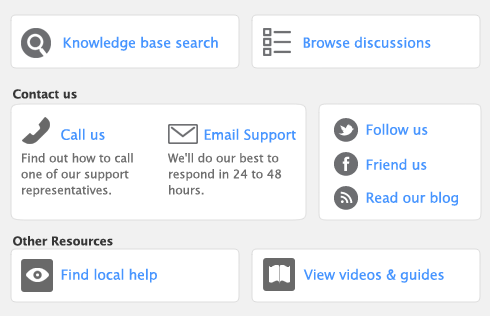|
1
|
|
2
|
|
3
|
|
8
|