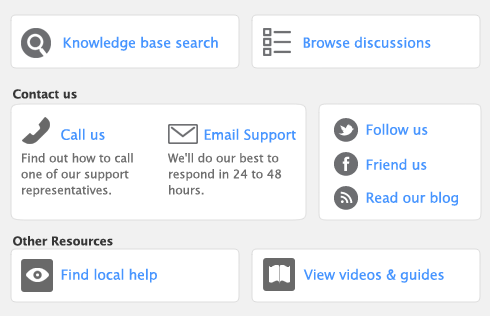note : Windows feature only
|
If a misspelt word is found when chequing, the Spelling window appears.
The Spelling window displays the misspelt word and suggests a replacement. You can choose to change the misspelt word to the suggested replacement, add it to your dictionary, or set the spell check feature to ignore it.
You can set a preference to automatically check spelling or you can manually check spelling by clicking Spell in the transaction window or Item Information window.