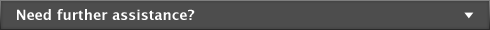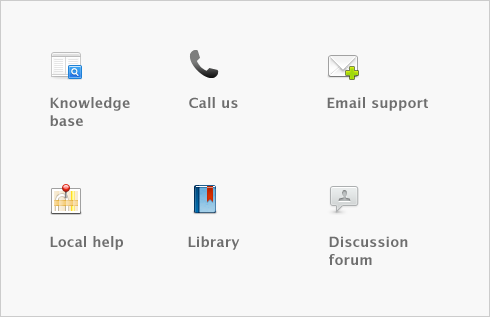Managing user accounts and company files > Confirming activated company files > Troubleshooting activated company files
The activation and confirmation of company files are sensitive to changes of the date in your computer’s system clock. In some circumstances, changes, or discrepancies in the system date initiate an immediate confirmation process.
Note that if you confirm a company file several times within a short period of time, you may be prevented from using the file until you contact Customer Service.
If multiple users on different workstations are accessing a company file simultaneously and the dates in the system clocks of one or more workstations differ, you will need to synchronize clocks and confirm the company file the next time you open it.
note : Confirmation help
For more information about the confirmation process, and additional troubleshooting tips, see Registration FAQs.