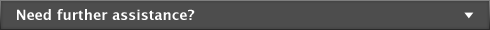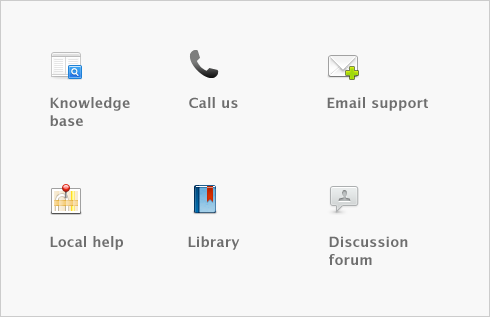Forms
You can print all the standard business documents you send to customers, employees, and vendors: quotations, order confirmations, invoices, packing slips, shipping labels, statements, purchase orders, checks, receipts, payment notifications, payslips, and labels.
You can print forms individually as you complete a transaction (for example, an invoice for a cash sale) or print batches of forms (for example, a monthly check run for vendor payments).
You can also customize the appearance of your forms. You can change the size of the form, print multiple forms on a single page, change fonts, move fields, create text labels, and add your own logos and graphics.
Your forms are stored in the Forms folder within the your software installation folder. This enables you to share forms among your company files and easily transfer them from one computer to another.