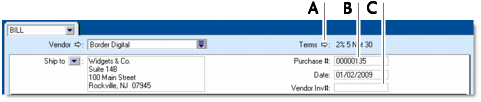Purchases > Entering purchases > Task 1: Enter information about the vendor
Task 1: Enter information about the vendor
) to alter the terms for this purchase only. If you want to change the credit terms for all future purchases to this vendor, you must make that change on the Buying Details tab of the vendor’s card.