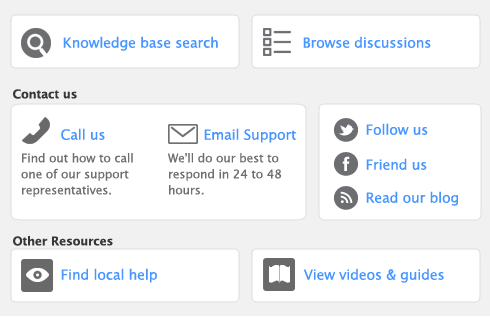You should always prepare and eFile T4 Slips before you close the payroll year and begin the new one. You should also make a point of backing up your company file after eFiling and before closing the year. However, if you find that you need to eFile prior year forms, you can easily eFile prior payroll year T4 Slip forms.