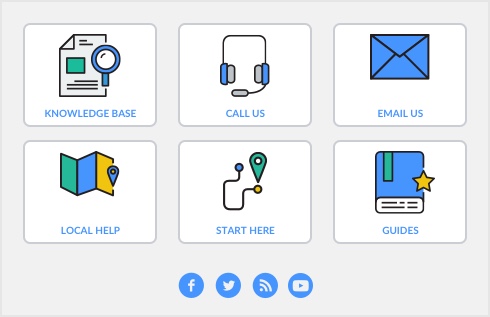|
1
|
|
2
|
Click on the arrow in front of the customer or vendor name. The Card Information window appears.
|
|
3
|
From the Profile tab on a customer or vendor card.
|
|
4
|
Click the Location Address drop down menu to choose the address you would like to set a tax code for.
|
|
5
|
|
5
|
Choose other addresses to set a tax code for and once complete, click OK to close the window.
|