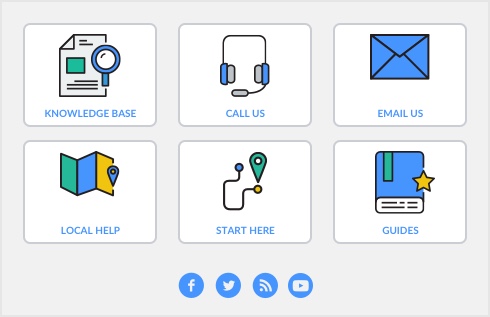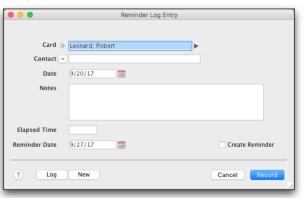If you record many transactions and choose to automatically create reminders for them, the size of your company file may increase significantly. If the company file size becomes an issue, you can purge old reminders and other data. For more information about purging information, see ‘Purging information that is no longer needed’.