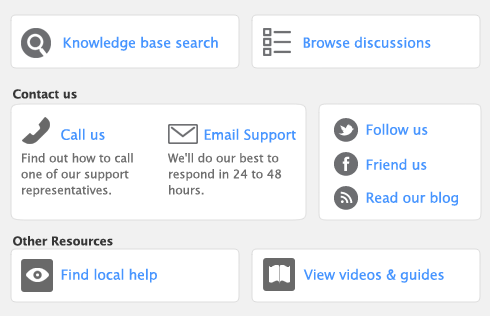In addition to being able to create single activity slips, you can also create multiple activity slips simultaneously. In the Multiple Activity Slips tab of the Enter Activity Slip window, one line in the list represents one activity slip. Although this view limits the amount of detail you can enter on the activity slip, you can view any activity slip in the Activity Slip view and enter more detail at a later stage.
In the Multiple Activity Slips view, you can’t choose to include an activity’s hours on a timesheet.