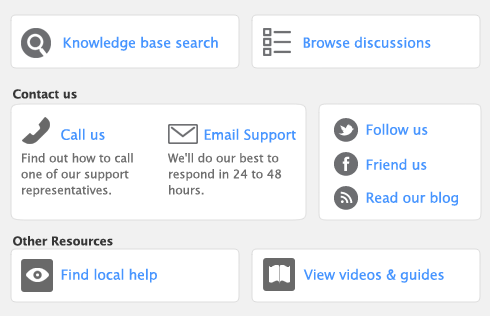Note that if you want to paste the element onto another form, display that form in the Customize window.
|
|||||
|
Select the element and press Delete on your keyboard.
|
|||||
|
|||||
|
|||||
|
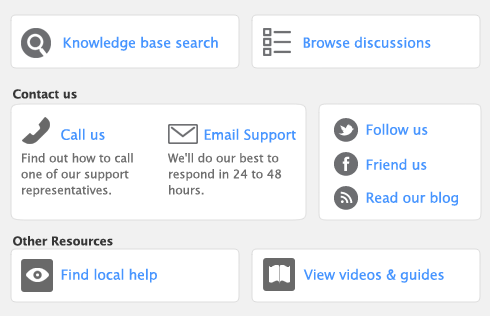

Note that if you want to paste the element onto another form, display that form in the Customize window.
|
|||||
|
Select the element and press Delete on your keyboard.
|
|||||
|
|||||
|
|||||
|