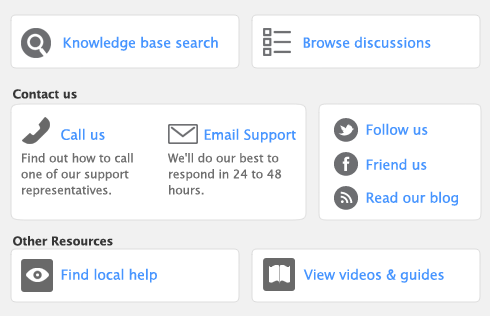Task 1: Select the data to be printed
You can filter the amount of information that appears in your reports by choosing specific categories or ranges of data to be included in a report. For example, if you want to print a Customer Payments (Closed Invoices) report for a customer for the months May to July, you can use filters to select just that customer and just those months.
You can filter the information shown in a report from either the Report Customization window or the Report Display window.
Click Redisplay. The report is refreshed with the new filtering options applied. To filter reports in the Report Customization window