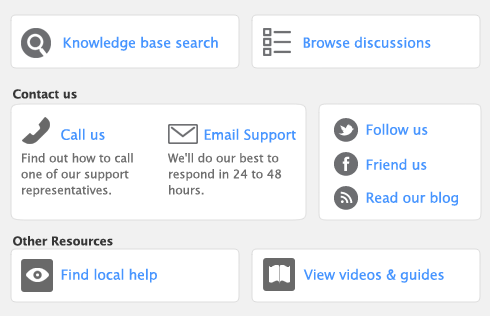Task 1: Display the form
|
1
|
Go to the Setup menu, choose Customize Forms and choose the type of form you want to customize. The Customize Forms window appears.
|
|
2
|
Select the form you want to customize In the Form to Customize field, and click Customize. The Customize [...] window appears.
|
note : Cheques have two parts
A cheque form has two parts: the cheque itself and the stub. You customize the cheque and the stub separately. In the cheque Customize window, select the appropriate stub layout in the Layout field. For example, the Regular layout is assigned to cheques recorded in the Spend Money window and the Payable layout is assigned to cheques recorded in the Pay Bills window.