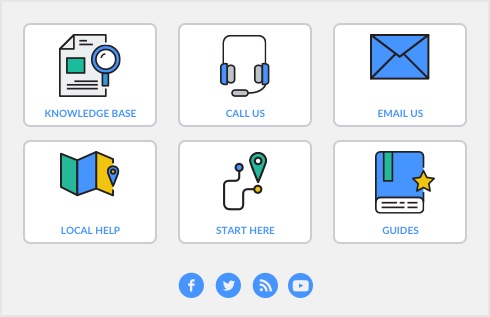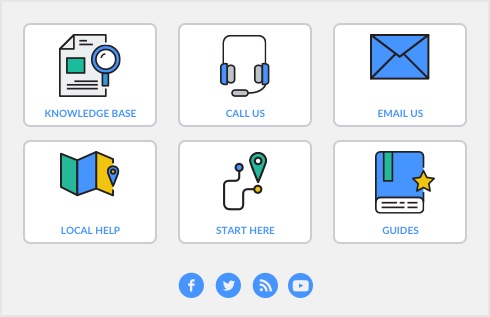Before you print a 1099 form, you need to have set up a card for the 1099 vendor—see Setting up cards for 1099 vendors.
|
1
|
Go to the Purchases command center and click Prepare 1099s and 1096. The Set Up 1099s and 1096 window appears.
|
|
2
|
If this message appears see ‘Reviewing 1099 window - Purged Transactions’ before you continue with this process.
|
3
|
Click the zoom arrow next to a vendor whose form amounts you want to enter. The Vendor 1099 Information window appears.
|
|
4
|
Enter amounts relevant to each Box # on the form. If you want to clear any amounts you have entered, click Recalc.
|
|
b
|
|
6
|
Repeat from step 3 for each vendor you need to prepare a 1099 form for.
|