

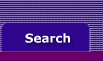
  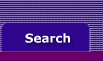 |
In Accounting Plus there are six Inquiry reports: Account, Job, Invoice, Bill, Card, and Payroll Category. The correct one to run depends upon what you know about the transaction(s) you’re looking for. If, for example, you know the account, run the Account inquiry report. If you know the customer or vendor name (if any), run the Card Inquiry report. The Inquiry reports have the Accounting Plus drill-down feature. In the report display, click on a line to view the underlying transaction.
The reports to use for tracking down a transaction are:
Account Inquiry
Job Inquiry
Invoice Inquiry
Bill Inquiry
Card Inquiry
Payroll Category Inquiry